TECHNOLOGY
7 Ways to Save Money on Technology and Gadgets

While staying current with technological advancements is appealing, the associated costs can strain personal finances. Fortunately, adopting strategic purchasing habits and mindful device management can lead to substantial savings without sacrificing functionality or quality.
This post is about practical methods for reducing expenditures on technology and gadgets, empowering smarter consumption in an ever-evolving digital landscape.
How to Save Money on Technology and Gadgets
Here are some proven ways to save money when buying a new tech device or gadgets:
1. Strategic Timing
One of the most effective ways to secure significant savings on technology is through carefully timed purchases. Retailers and manufacturers regularly offer discounts during specific periods throughout the year, and planning acquisitions around these events can yield considerable price reductions.
Annual retail holidays like Black Friday and Cyber Monday, which occur shortly after Thanksgiving in the United States but are often mirrored globally, are renowned for deep discounts on electronics.
Amazon’s Prime Day is typically held in the summer. During these times, competition among retailers intensifies, leading to price wars that benefit the consumer.
Setting alerts allows opportunistic purchasing when a temporary discount or permanent price reduction occurs outside of significant sales events. Patience and monitoring are key; impulsive buys often mean missing out on future savings opportunities.
2. Explore the Value of Refurbished and Open-Box Electronics
Purchasing brand-new is not the only path to acquiring reliable technology. Opting for refurbished or open-box items presents a compelling opportunity for significant savings, often delivering products that are functionally identical to new ones.
Refurbished products are pre-owned items returned to the manufacturer or a certified seller for various reasons. They are often repackaged and typically come with a warranty, providing a layer of security for the buyer.
Savings on certified refurbished products can range from 15% to 50% or more compared to their brand-new counterparts. Sources for reliable refurbished goods include manufacturer outlet stores (e.g., Apple Certified Refurbished, Dell Outlet) and significant electronics retailers with dedicated refurbished programs.
Customers typically purchase open-box items and quickly return them, often simply because they changed their minds or the packaging was damaged, even if the product was never used or is in like-new condition.
Retailers inspect these items and sell them at a discount. While the savings might not be as steep as with some refurbished units, open-box deals still offer a noticeable price reduction on essentially new products.
Choosing refurbished or open-box technology aligns well with sound financial management. Reducing expenditure on large-ticket items like electronics frees up capital that can be redirected toward other critical financial goals.
For instance, the savings realized from opting for a refurbished laptop instead of a new one could be allocated towards a more effective debt management strategy, accelerating the path towards financial freedom or bolstering an emergency fund.
3. Assess Needs vs. Wants
The technology market thrives on constant innovation, with manufacturers regularly introducing new features and enhanced specifications. While impressive, these advancements often come with a higher price tag.
Consider how the device will primarily be used. A user needing a laptop solely for web browsing, email, and word processing does not require the high-end processor, extensive RAM, or dedicated graphics card necessary for intensive video editing, professional graphic design, or high-performance gaming.
Similarly, a casual smartphone user may not benefit significantly from the advanced camera system or processing power in top-tier flagship models. Overbuying – paying for features and performance levels that will never be utilized – is a common pitfall that leads to unnecessary expense.
Before settling on a specific model, research the available options within the relevant category. Read reviews, compare specification sheets, and focus on the features that directly address identified needs.
Marketing campaigns are designed to create desire for the latest and greatest. It requires discipline to look past the hype and focus on practical needs.
Often, a mid-range or a slightly older high-end model provides more than sufficient capability for the average user at a significantly lower cost than the newest flagship product.
4. Look Towards the Last Generation’s Technology
Closely related to assessing needs versus wants is intentionally purchasing technology that is one generation behind the current flagship models. The relentless pace of tech releases means that “older” models are often only 12-18 months past their launch date and remain competent devices.
When a new product line is launched (e.g., a new iPhone, Samsung Galaxy, or Dell XPS laptop series), the previous generation models almost invariably receive substantial price cuts. Retailers and manufacturers need to clear out old inventory to make space for the new.
The performance differences between consecutive generations are often incremental rather than revolutionary, especially for mainstream users. A year-old flagship smartphone or laptop still boasts powerful processing, excellent cameras, and high-quality displays that are more than adequate for most tasks.
The key is identifying where price reduction significantly outweighs the marginal loss in cutting-edge features—research comparisons between the new model and its direct predecessor.
5. Extend the Lifespan of Your Current Devices
One of the simplest yet most overlooked methods for saving money on technology is to maximize the useful life of the gadgets already owned. Replacing devices less frequently directly translates to significant long-term savings.
Physical damage is a common reason for premature device replacement. Investing in basic protective accessories can prevent costly accidents. Sturdy cases and screen protectors for smartphones and tablets can absorb shocks from drops and prevent cracked screens—one of the most frequent and expensive repairs.
Keeping operating systems and applications updated is crucial for security and performance. Updates often include optimizations that help devices run smoothly for longer.
Regularly clearing caches, uninstalling unused applications, and managing storage space can also prevent slowdowns that might otherwise prompt a user to consider an unnecessary upgrade.
Performing periodic factory resets (after backing up data) can sometimes resolve persistent performance issues and give an older device a new lease on life.
6. Leverage Trade-Ins and Resell Old Gadgets
When the time comes to upgrade, do not let old devices gather dust in a drawer. Unused electronics often retain residual value that can be recovered through trade-in programs or direct resale, effectively subsidizing the cost of the new purchase.
Many manufacturers and major retailers (like Best Buy and mobile carriers) offer trade-in programs. These programs allow customers to exchange their old devices for credit toward a new purchase or a gift card.
The process is typically straightforward: the device’s condition is assessed online or in-store, and a trade-in value is offered. While trade-in values might sometimes be lower than what could be obtained through private sale, the convenience factor is high.
It provides a simple way to responsibly dispose of an old device and instantly reduce the out-of-pocket cost of the new one. Check various trade-in options, as values can differ between programs.
To maximize the return on old gadgets, consider selling them directly to other consumers through online marketplaces. Platforms like eBay, Facebook Marketplace, Swappa (specializing in phones and tech), and local classifieds allow sellers to set prices.
Before selling, ensure the device is factory reset to erase all personal data. Research comparable listings to set a competitive price.
7. Diligent Price Comparison and Discount Hunting
Securing the best price often requires a proactive approach beyond waiting for significant sales. Consistently comparing prices across different retailers and actively seeking out available discounts can uncover savings opportunities available at any time.
Numerous websites and browser extensions are dedicated to comparing prices for specific products across a wide range of online retailers. Tools like Google Shopping, CamelCamelCamel (for Amazon), PriceGrabber, and browser extensions such as Honey or Rakuten automatically search for lower prices and coupon codes.
Before making any significant tech purchase online, run the product through a comparison engine for a few moments. Prices for the same item can vary surprisingly between different sellers.
Some retailers offer price-matching policies. If a qualifying competitor finds an identical item advertised at a lower price within a specific timeframe, the retailer may match that price.
Familiarize oneself with the price match guarantees of preferred electronics stores. Additionally, be aware of return policies; a generous return window allows flexibility if the price drops significantly shortly after purchase (some retailers may offer a price adjustment).
Various demographic or affiliation-based discounts may apply beyond general sales. Students and educators can often access educational discounts on software and hardware (e.g., Apple Education Store, Microsoft Store for Education).
Many companies offer discounts for military personnel and veterans. Seniors may find specific deals through organizations like AARP. Some corporations have employee purchase programs (EPPs) with tech manufacturers, offering reduced pricing.
Always inquire about discounts based on status or affiliation before finalizing a purchase.
Search for coupon codes online before checking out. Signing up for retailer newsletters or loyalty programs can provide access to exclusive discounts, early notifications about sales, or rewards points that translate into future savings.
Conclusion
Navigating the expense of technology and gadgets does not require abandoning modern conveniences or settling for subpar products.
Significant savings can be achieved by incorporating these seven strategies: timing purchases strategically, exploring refurbished options, evaluating needs carefully, considering previous generations, extending device lifespan, leveraging trade-ins, and diligently comparing prices.
These approaches foster mindful consumption, encouraging value-driven decisions over impulsive buys.
FAQs
Is buying refurbished technology safe and reliable?
Refurbished technology can be very safe and reliable, provided it is bought from a reputable source, such as the original manufacturer or a certified seller. These items typically undergo thorough testing, repair, and inspection to meet full functionality standards.
When is the best time of year to buy electronics for maximum savings?
Significant sales events typically offer the deepest discounts. Black Friday and Cyber Monday (late November) are arguably the most well-known periods for significant markdowns on various electronics.
How can I determine the correct specifications (e.g., RAM and processor) for a laptop or computer to avoid overspending?
Assess your primary usage patterns. Entry-level to mid-range specifications are usually sufficient for basic tasks like web browsing, email, and word processing. Higher-end specs are necessary for more demanding tasks like video editing, graphic design, or gaming. Research typical requirements for the software you intend to use and read reviews focusing on performance for similar user profiles.
What are the most effective ways to make my smartphone or laptop last longer?
It is crucial to protect your device physically with cases and screen protectors. Keep the software (OS and apps) updated for security and performance. Manage storage by deleting unused files and apps. Clean the ports and vents regularly to prevent overheating.
Where can I reliably sell or trade in my old gadgets for the best value?
For convenience, manufacturer trade-in programs and retailer programs offer store credit or gift cards, instantly reducing the cost of a new device. For potentially higher cash returns, selling directly through online marketplaces like eBay, Swappa, or Facebook Marketplace is effective, though it requires more personal effort.
TECHNOLOGY
PR Public Relation Guest Post Agency Guest Posting: A Modern Strategy for Brand Credibility and Digital Authority

In the digital age, where online visibility directly influences brand success, PR Public Relation Guest Post Agency (PR) has evolved from traditional press coverage and event management into a more dynamic, content-driven practice. One of the most effective strategies at the intersection of modern PR and digital marketing is guest posting.
Guest posting—publishing content on external, high-authority websites—not only supports link-building and SEO goals but also plays a critical role in shaping public perception, building thought leadership, and enhancing brand trust. For professionals, startups, and enterprises alike, integrating guest posting into a PR Public Relation Guest Post Agency plan has become an indispensable tactic for long-term brand positioning.
Understanding Guest Posting in the PR Context
Traditionally, PR focused on managing the flow of information between an organization and the public. It was about getting stories into newspapers, interviews on radio, or features on TV. However, the digital shift has changed how audiences consume content. People now turn to blogs, digital publications, industry websites, and social media for insights and updates.
This shift has broadened the definition of PR. It’s no longer limited to media relations—it includes content marketing, thought leadership, influencer partnerships, and most notably, guest posting on authoritative platforms.
Guest posting in PR involves writing and publishing valuable, non-promotional content on websites that align with your industry or target audience. The goal is not just exposure, but positioning your brand or spokesperson as a credible authority, while also subtly driving traffic and improving SEO rankings through contextual backlinks.For more information please contact this email: toppublicrelation@gmail.com
Why Guest Posting Matters for Public Relations
Here’s why guest posting is a vital tool for modern PR Public Relation Guest Post Agency:
1. Establishing Thought Leadership
Credibility is currency in the digital world. When a company’s executive or representative contributes an article to a respected industry site, it reinforces their position as a thought leader. Readers trust websites they follow, so your message carries more weight when published externally than when posted on your brand blog.
Guest posting allows PR professionals to tell their story proactively, providing meaningful commentary on industry trends, innovations, and challenges—before the competition does.
2. Controlling the Narrative
Guest posts offer a powerful form of narrative control. Instead of relying on third-party journalists to interpret your press releases or statements, you get to shape your message directly. With guest posting, your voice becomes the official voice of record, helping prevent misrepresentation or dilution of the message.
This control is especially critical during product launches, rebranding efforts, crisis management, or shifts in company strategy. A well-placed article on a trusted platform can clarify your intentions, inspire confidence, and reduce misinformation.
3. Link Building and SEO
From a technical PR standpoint, backlinks are one of the strongest ranking factors in search engine algorithms. Guest posts are a natural way to earn these links, especially from high-authority domains.
When your content is published on a DA 70+ website and links back to your homepage or landing page with relevant anchor text, it improves your search engine visibility, increases referral traffic, and amplifies your online authority.
PR isn’t just about being seen in the news—it’s about being found when your audience is searching. Guest posting bridges this gap effectively.
How to Use Guest Posting Strategically in PR Campaigns
For a guest posting strategy to support your PR goals, it must be executed with precision. Below are key steps to follow:
1. Define Your PR Objectives
Are you looking to boost brand awareness? Rebuild reputation? Introduce a new product? Increase executive visibility? Your goals will shape the types of websites you target and the content themes you develop.
2. Target the Right Platforms
It’s not just about quantity—it’s about quality. Target websites that:
- Have high Domain Authority (DA)
- Are relevant to your industry or niche
- Have engaged audiences
- Accept guest contributions
Examples include platforms like Entrepreneur, Inc., Business Insider, or niche-specific blogs and publications with loyal readerships.
3. Create Valuable, Non-Promotional Content
Guest posts should never be overt sales pitches. Focus on educating, informing, or solving a problem. Showcase your expertise subtly while delivering genuine value. Content that reads like an article in Forbes, not an ad, will resonate better and be more widely accepted.
4. Craft a Strong Author Bio
The author bio is where you can place a branded backlink and provide credentials. It should reflect the authority of the spokesperson and give readers a clear reason to trust or follow the company.
5. Track Impact and ROI
Track metrics like:
- Referral traffic from guest post backlinks
- Organic keyword rankings
- Brand mentions and citations
- Media coverage triggered by guest post visibility
- Lead generation and conversions
These indicators help measure the real PR impact of guest posting campaigns.
Best Practices for Public Relations Guest Posting
To maximize the benefits of guest posting within your PR strategy, keep these best practices in mind:
- Personalize your outreach:Avoid mass-pitching editors. Tailor your pitches to show familiarity with the site’s tone and topics.
- Stay consistent:Publish regularly, not sporadically. Consistency builds recognition.
- Update your posts:Offer evergreen content, but revisit and refresh when necessary.
- Leverage social media:Share guest posts across LinkedIn, X (Twitter), and Facebook to extend reach.
- Build relationships with editors:Guest posting can open doors to broader PR opportunities like interviews, collaborations, and features.
The Future of PR: Content-Led Brand Building
The era of PR being reliant solely on press releases and journalists is long gone. Brands are now media companies, and their content is their currency. Guest posting fits perfectly into this model, offering a direct channel to communicate with audiences, control messaging, and build digital authority.
In the coming years, we’ll continue to see the fusion of PR, SEO, and content marketing. Agencies and internal teams that understand how to craft compelling guest posts and secure premium placements will lead the conversation in their industries.
Moreover, as AI and automation evolve, the human element—trust, credibility, and storytelling—will matter more than ever. Guest posting remains a tool where human perspective and professional authority can truly shine.
Conclusion
PR Public Relation Guest Post Agency today is a multidimensional effort that includes strategic content distribution, relationship-building, and digital visibility. Guest posting is a core pillar of this strategy—one that not only enhances online authority and improves SEO but also builds real, lasting brand trust.
Whether you’re launching a brand, repositioning a business, or strengthening your digital footprint, guest posting should be an integral part of your PR toolkit. It delivers value beyond a single post—contributing to your brand’s voice, influence, and credibility in a way few other tactics can.
TECHNOLOGY
Why Every E-commerce Store Needs an AI Chatbot Development Company in 2025?
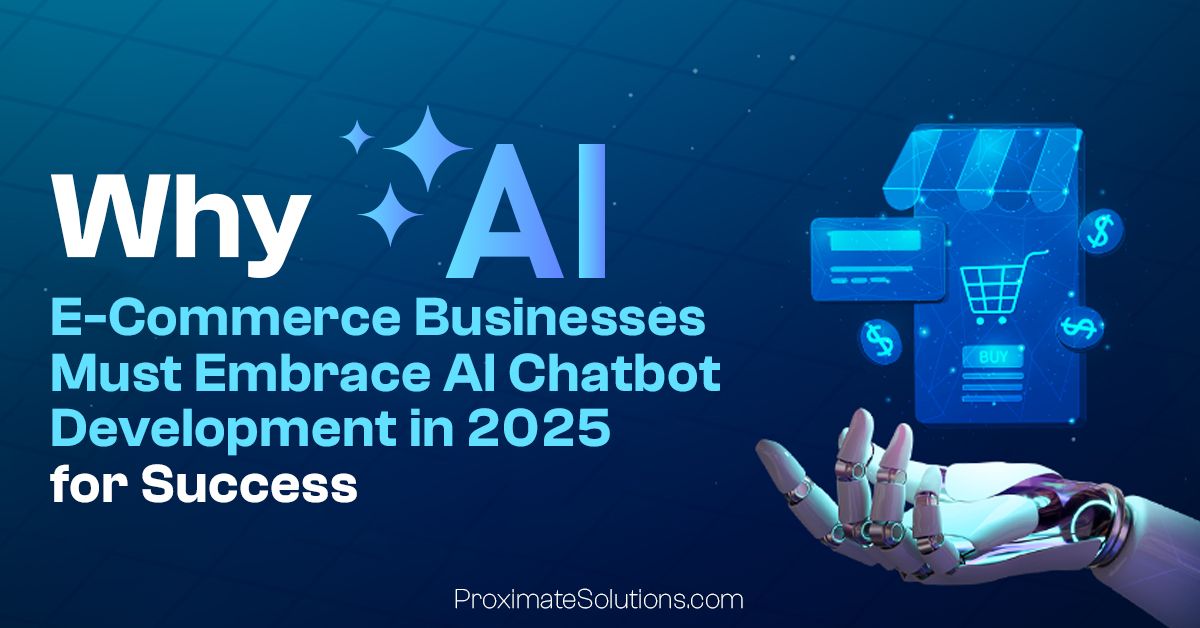
The Future of E-commerce Is AI-Driven
In 2025, customer expectations are evolving faster than ever. E-commerce brands are now competing on speed, personalization and round-the-clock availability. That’s where an AI Chatbot Development Company steps in. With AI transforming customer service, these companies enable businesses to deliver smarter, faster and more human-like support.
Today, 80% of retail and e-commerce businesses are either using or planning to implement AI chatbots. Additionally, the AI chatbot market in e-commerce is expected to reach $2.1 billion by 2032, driven by its ability to streamline operations, reduce costs and boost customer satisfaction.
Furthermore, an AI Chatbot Development agency equips brands with intelligent, automated support systems trained to sound like their brand, respond instantly and retain customer loyalty. Thus, for any business owner tired of answering repetitive questions, chatbots offer the perfect solution.
What Does an AI Chatbot Development Company Offer?
An AI Chatbot Development agency builds smart virtual assistants tailored for e-commerce platforms. These chatbots perform essential functions while saving businesses time and money. Additionally, here’s what they typically offer:
24/7 Customer Support: AI chatbots are always available to help since they never sleep.
Product Recommendations: They personalize suggestions based on browsing behavior.
Order Tracking: Customers get real time updates without contacting human agents.
Multilingual Communication: Breaks language barriers for global markets.
Cart Recovery Campaigns: Reminds customers to complete purchases.
Instant Query Handling: From FAQs to refund policies, bots manage it all efficiently.
Thus, by partnering with a professional AI Chatbot Development Company, brands receive custom built solutions that align with their tone, branding and goals.
How AI Chatbots Are Transforming E-commerce Customer Support
E-commerce customers expect quick responses and relevant solutions. That’s where AI chatbots shine. Additionally, these bots are trained on a company’s knowledge base, FAQs and customer workflows, providing accurate answers instantly. Thus, here’s how they transform customer support
Faster Response Times: Chatbots answer within seconds, reducing wait time.
Scalability: Handle thousands of conversations without needing more staff.
Brand Consistency: They reflect your tone and speak like your business.
Reduced Human Errors: AI systems ensure consistent and factual responses.
Lower Support Costs: Businesses save up to 30% in customer service costs.
Furthermore, a trusted and experienced AI Chatbot Development Company like Proxmate Solutions ensures bots can grow with your business and adapt to changing customer needs. That flexibility is very important in a competitive market.
Why Every E-commerce Business Needs AI Chatbots in 2025
Customer behavior in 2025 demands innovation. Today’s consumers use voice search, prefer messaging over calling and expect instant gratification. AI chatbots meet these demands by integrating seamlessly into websites, apps and messaging platforms.
Furthermore, here are the top reasons to invest in chatbot development
Consumer Trends: Most customers prefer messaging platforms over emails or calls.
Conversion Boost: Bots help customers check out which boosts sales.
Lead Qualification: Chatbots gather user data and segment customers.
Customer Retention: Personalized responses improve satisfaction and loyalty.
Voice Search Optimization: Modern bots work well with voice commands.
This is why hiring an AI Chatbot Development Company is no longer optional. It’s a strategic necessity.
Why Choose Proximate Solutions as Your AI Chatbot Development Company?
With over 20+ years of experience, Proximate Solutions stands out among AI chatbot providers. They are committed to quality, innovation and results-driven services. Whether you’re a startup or an established enterprise, their custom chatbot solutions fit businesses of all scales.
Reasons to hire Proximate Solutions
Proven Experience: Decades of expertise in AI and automation.
Sales-Focused Strategy: They build chatbots that convert, not just communicate.
Affordable Global Services: Competitive rates with top-tier service quality.
Always Up-To-Date: They embrace new AI trends to keep you ahead.
Custom Training: Their bots are trained on your brand tone, FAQs and workflows.
Furthermore, tired of answering repetitive customer queries? Proximate Solutions creates AI-powered chatbots that retain customer engagement, reduce response time and sound exactly like your brand.
Key Benefits of Hiring an AI Chatbot Development Company
Working with an AI Chatbot Development agency offers distinct advantages. Here are the key benefits that e-commerce businesses gain:
Increased Customer Satisfaction: Bots resolve issues quickly and accurately.
Boosted Efficiency: Agents can focus on complex cases while bots handle routine queries.
High ROI: Chatbots reduce support costs and drive conversions.
Brand Loyalty: Personalized interactions build stronger customer relationships.
Seamless Integration: Bots can be added to Shopify, WooCommerce, Magento and more.
Thus, choosing the right partner ensures you make the most of your AI investment. That’s where Proximate Solutions proves its value repeatedly.
A Look at the Future: AI Chatbots and Rising Expectations
By 2025, customers will expect businesses to be available 24/7, responsive and conversational. AI chatbot integration addresses all of these demands.
As the AI market grows, businesses that adopt early will have a competitive edge. AI-powered bots will not just assist but anticipate customer needs, becoming virtual shopping assistants.
Furthermore, future-ready e-commerce brands will use AI to:
- Predict customer preferences
- Handle high volume shopping events
- Improve post purchase engagement
- Offer hyper personalized support
Moreover, brands can successfully adjust to these developments with the help of professionals like Proximate Solutions. Their strategic approach to chatbot development ensures long term growth.
Conclusion: Build the Future of Customer Support Now
It’s very important to match customer expectations in the rapidly evolving world of e-commerce today. AI chatbots do more than answer questions; they build trust, drive sales and elevate brand experience. Thus, the businesses that recognize this shift and partner with an expert AI Chatbot Development Company will lead the way.
Furthermore, Proximate Solutions is one of the best choices to start this journey. With a proven track record, global reach and sales-focused strategies, they help e-commerce stores thrive in the AI-powered era.
Thus, don’t let your brand fall behind. Invest in AI chatbot solutions that speak your brand’s language, serve your customers 24/7 and power your business into the future.
Frequently Asked Questions (FAQs)
- What is an AI Chatbot Development Company?
It’s a company that creates intelligent chatbots using artificial intelligence to automate customer support and sales processes.
- Why do e-commerce stores need AI chatbots in 2025?
Customer expectations demand instant responses and 24/7 support which AI chatbots provide efficiently.
- How much does it cost to hire an AI Chatbot Development Agency?
Costs vary, but companies like Proximate Solutions offer competitive pricing tailored to your business size.
- Can AI chatbots increase my e-commerce sales?
Yes. They assist during purchase decisions, offer upsells and remind customers to complete abandoned carts.
- Are AI chatbots compatible with Shopify or WooCommerce?
Absolutely. An experienced AI Chatbot Development agency can integrate bots into all major platforms.
- How do AI chatbots personalize customer experiences?
They use browsing history, previous orders and user preferences to offer tailored product suggestions.
- How secure is customer data with AI chatbots?
Top companies follow strict data protection protocols and ensure GDPR and CCPA compliance.
TECHNOLOGY
Using Dynamics 365 Customer Engagement to Build Stronger Customer Relationships

In today’s ultra-competitive business environment, having a great product or service is no longer enough. Customers expect personalized experiences, quick responses, and proactive engagement. The brands that stand out are the ones that truly understand their customers and build relationships that go beyond the transaction.
That’s where Dynamics Customer Engagement (part of Microsoft Dynamics 365) comes in. This powerful suite of applications helps businesses manage interactions and elevate every touchpoint—from sales and marketing to service and support.
In this post, we’ll explore how Dynamics 365 Customer Engagement enables businesses to build stronger customer relationships by unifying data, automating processes, and delivering personalized experiences.
What Is Dynamics Customer Engagement?
Dynamics 365 Customer Engagement (D365 CE) is a collection of applications within Microsoft’s Dynamics 365 ecosystem designed to manage customer-facing functions. These include:
- Sales
- Customer Service
- Marketing
- Field Service
- Project Service Automation
These apps help businesses gain a 360-degree view of customers, track interactions, automate follow-ups, and provide consistent, data-driven experiences at every customer journey stage.
Key ways Dynamics Customer Engagement builds stronger relationships
1. A Unified view of the customer
Nothing damages a relationship like fragmented communication. With Dynamics Customer Engagement, all customer data—past purchases, support tickets, email interactions, preferences—is unified in one place. This gives your teams complete visibility into who the customer is and what they need.
Sales, marketing, and service teams can all work from the same playbook. This ensures no customer falls through the cracks and every conversation feels informed and consistent.
2. Personalized Engagement at Scale
Customers want to feel understood, not marketed to. Dynamics Customer Engagement empowers you to deliver hyper-personalized experiences by leveraging AI-powered insights and behavioral data.
With dynamic segmentation in the marketing app, for example, you can send tailored messages based on a customer’s interests, buying history, or activity level. The sales team can use predictive insights to recommend the right next steps. Support agents get context about previous issues so they don’t have to ask customers to repeat themselves.
This level of personalization shows customers that you’re not just managing a database—you’re invested in the relationship.
3. Automated, Timely Interactions
Timeliness is key in maintaining strong relationships. Whether it’s a sales follow-up, service update, or birthday greeting, Dynamics Customer Engagement helps you automate communication without losing the human touch.
You can set up workflows to trigger emails, assign tasks, or escalate issues automatically. This ensures customers are always in the loop and feel valued, without overwhelming your team with manual follow-ups.
Marketing automation, in particular, lets you nurture leads with the right content at the right time, increasing trust and conversion rates.
4. Proactive Customer Service
Great relationships are built on trust, often from solving problems before they escalate.
With Dynamics Customer Engagement, your service teams can become proactive instead of reactive. Built-in dashboards and AI-driven insights can flag potential issues early, allowing you to reach out to customers before they complain.
The system can also suggest the next best actions, knowledge articles, or even automatically route cases to the most qualified agent. This reduces resolution time and boosts customer satisfaction.
5. Mobility and Accessibility
Today’s workforce is mobile, and so are customers. Dynamics CE is accessible across devices, ensuring that your team can engage with customers wherever they are—whether it’s on the sales floor, in the field, or working remotely.
Sales reps can pull up real-time customer data before a meeting. Service agents can respond to queries from a tablet. Field technicians can update job status on-site. That level of connectivity keeps your team aligned, informed, and ready to serve.
Real-World Example: Turning Data into Delight
Let’s say you run a mid-sized B2B company. You’ve been struggling with customer churn and inconsistent service experiences. By implementing Dynamics Customer Engagement, you’re able to:
- Sync sales, service, and marketing teams onto one platform
- Segment customers by industry and behavior
- Automate onboarding emails and product tips
- Flag inactive accounts for proactive outreach
- Equip support agents with detailed customer histories
Over six months, your churn rate drops, customer feedback improves, your team feels empowered, and most importantly, your customers feel like they matter because every interaction reinforces that belief.
Choosing the Right Dynamics CE Modules
Depending on your goals, you might not need the entire Dynamics suite. Here’s a quick guide:
- For Relationship Management & Sales: Start with Dynamics 365 Sales.
- For Personalized Marketing Campaigns: Use Dynamics 365 Marketing.
- For Omnichannel Customer Support: Go with Dynamics 365 Customer Service.
- For On-site Services: Consider Dynamics 365 Field Service.
Each module can work independently or as part of a connected solution, giving you flexibility as your business evolves.
Final Thoughts: Relationship-Building in the Digital Age
In an age where customers are bombarded with choices, loyalty comes down to how they feel about your brand. Do they feel heard? Understood? Valued?
Dynamics Customer Engagement helps answer those questions with a resounding “yes.” Combining unified data, intelligent insights, and personalized automation transforms how you connect with customers, from one-off transactions to long-term partnerships.
If building stronger relationships is a priority for your business—and it should be—investing in the right tools like Dynamics Customer Engagement isn’t just a tech decision. It’s a growth strategy.
-

 TECHNOLOGY2 years ago
TECHNOLOGY2 years agoElevating Game Day Eats: A Guide to Crafting Crowd-Pleasing Sliders
-

 ENTERTAINMENT2 years ago
ENTERTAINMENT2 years agowave_of_happy_: Your Ultimate Guide
-

 FASHION2 years ago
FASHION2 years agoGPMsign Fashion: Redefining Style with Purpose
-
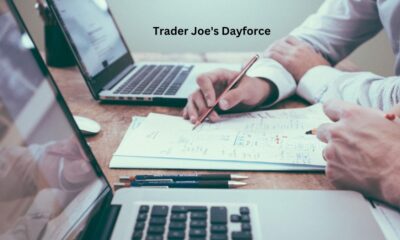
 TECHNOLOGY2 years ago
TECHNOLOGY2 years agoTrader Joe’s Dayforce: Revolutionizing Workforce Management
-

 FOOD2 years ago
FOOD2 years agoAltador Cup Food Court Background: A Culinary Extravaganza Unveiled
-

 HOME IMPROVEMENT1 year ago
HOME IMPROVEMENT1 year agoWhat Kitchen Renovation Companies Offer Beyond Basic Remodeling
-

 SPORTS2 years ago
SPORTS2 years agoScore Chaser Sporting Clays: A Thrilling Pursuit of Precision
-

 NEWS2 years ago
NEWS2 years agoNyl2 Kemono: Unveiling the World
