TECHNOLOGY
Dead Pixels on a MacBook Screen: What Are Your Options?
Dead pixels on a MacBook screen can be a frustrating issue for many users. These tiny dots on your display can disrupt your viewing experience whether you’re working gaming or simply browsing the web. Recognizing and addressing dead pixels is crucial for maintaining the overall functionality and aesthetics of your MacBook.
If you’ve noticed dead pixels on your MacBook screen it’s essential to understand what options you have. Depending on the severity and type of dead pixel issue solutions can range from simple software fixes to more complex hardware repairs. This article will delve into the causes of dead pixels and explore the available options for addressing this common problem.
Understanding Dead Pixels: What Are They?
Dead pixels on a MacBook screen are small spots that don’t show any color. They can be black white or stuck on one color. This happens when the tiny parts of the screen called pixels stop working. Each pixel is like a little light that makes up the images you see on your screen. When a pixel is dead it does not light up which creates a dot that can be very annoying.
Imagine watching your favorite cartoon and seeing a black dot right in the middle of the picture. It can distract you and ruin your fun. Knowing what dead pixels are is the first step to understanding the options you have to fix them. Sometimes they appear right out of the box and sometimes they show up after using your MacBook for a while.
Types of Dead Pixels: Stuck vs. Dead
There are two main types of problems with pixels: dead pixels and stuck pixels. Dead pixels are completely dark and do not change color at all. They are like little black holes on your screen. Stuck pixels on the other hand might be stuck on a single color like red green or blue. This can be just as annoying because they disrupt the beautiful images on your MacBook screen.
It’s important to know the difference between these two types because the options for fixing them can vary. Sometimes a stuck pixel can be fixed by using special software or by gently rubbing the area where the pixel is stuck. Dead pixels however are more challenging to fix and you might need professional help to get rid of them. Understanding the types of pixel issues will help you figure out what steps to take next.
Common Causes of Dead Pixels on MacBook Screens
There are several reasons why dead pixels appear on a MacBook screen. One common cause is manufacturing defects. Sometimes a screen may have problems when it is made. These issues can lead to dead or stuck pixels. This can be frustrating because you might notice these pixels as soon as you take your MacBook out of the box.
Another cause of dead pixels can be physical damage. If your MacBook has been dropped or hit it can damage the screen and lead to pixel problems. Even small impacts can cause pixels to stop working. Understanding these causes is essential because it helps you know how to take care of your MacBook to avoid these issues in the future.
How to Identify Dead Pixels on Your MacBook
Identifying dead pixels on your MacBook is easier than you might think. You can start by opening a plain white or black image on your screen. This will help you see the pixels better. If you notice a small dot that doesn’t change color it might be a dead pixel. You can also use online tools that show colors and patterns to help you find any stuck or dead pixels on your screen.
Once you find a potential dead pixel take a moment to look at it carefully. If it stays dark while the rest of the screen changes colors it is likely a dead pixel. If the dot changes color or looks different when you move the window around it might just be a stuck pixel. Identifying the problem accurately will help you decide what options you have to fix it.
DIY Fixes: Can You Repair Dead Pixels Yourself?
Many people wonder if they can fix dead pixels themselves. For stuck pixels there are a few tricks you can try at home. One common method is to gently massage the area around the stuck pixel with a soft cloth. Sometimes this can help the pixel start working again. You can also find software tools that run special programs to try to unstick the pixel by flashing different colors quickly.
However if you have a true dead pixel the situation is a bit different. Dead pixels are usually not something you can fix on your own. They often require professional help to repair. It is always a good idea to start with simple fixes before deciding to take your MacBook to a repair shop. Trying DIY fixes can be fun and is worth a shot especially for stuck pixels.
When to Seek Professional Help
Sometimes DIY fixes might not work and that’s when it’s time to seek professional help. If you notice several dead pixels or if the stuck pixel doesn’t go away after trying different methods it’s a good idea to go to a repair shop. Professionals have special tools and skills to fix screen problems more effectively than a regular user.
You can also check if your MacBook is still under warranty. If it is, the repair might even be free! The technicians can examine your screen and give you the best options for fixing the issue. They can also tell you if it’s better to replace the screen or fix the existing one. Seeking help early can save you time and money in the long run.
Replacement Options: Is a New Screen Necessary?
If your MacBook has several dead pixels you may need to consider replacement options. Sometimes replacing the entire screen is the best solution especially if the damage is extensive. A new screen can make your MacBook look and work like new again. However this can be more expensive than simple repairs so it’s essential to weigh your options.
Before deciding to replace the screen it’s a good idea to get a quote from a repair shop. They can help you understand the costs involved and whether a replacement is necessary. In some cases getting a new MacBook might be a better choice especially if your device is old. Understanding all your options will help you make the best decision for your situation.
Preventive Measures to Avoid Dead Pixels in the Future
Taking care of your MacBook can help you avoid dead pixels in the future. One important preventive measure is to handle your MacBook carefully. Avoid dropping it or hitting it against hard surfaces. Using a protective case can also help keep your screen safe from damage. Keeping your device clean and away from dust will help maintain its performance.
Another tip is to keep your MacBook out of direct sunlight and hot areas. Heat can cause damage to the screen over time. Regularly updating your software and keeping your device in good condition can also help prevent problems. By taking these steps you can enjoy your MacBook without the worry of dead pixels ruining your experience.
Conclusion
Dealing with dead pixels on a MacBook screen can be frustrating but knowing your options makes it easier. From identifying the problem to trying DIY fixes, understanding the types of dead pixels will guide you in the right direction. If the issue persists, seeking professional help or considering a screen replacement are viable choices.
By taking care of your MacBook and following preventive measures you can reduce the chances of encountering dead pixels in the future. Whether you choose to fix it yourself or seek help being informed will ensure that you keep your MacBook in excellent condition. Always remember that you have options when facing the issue of dead pixels on a MacBook screen.
TECHNOLOGY
NZBGeek: A Complete and Reliable Guide for Modern Usenet Enthusiasts
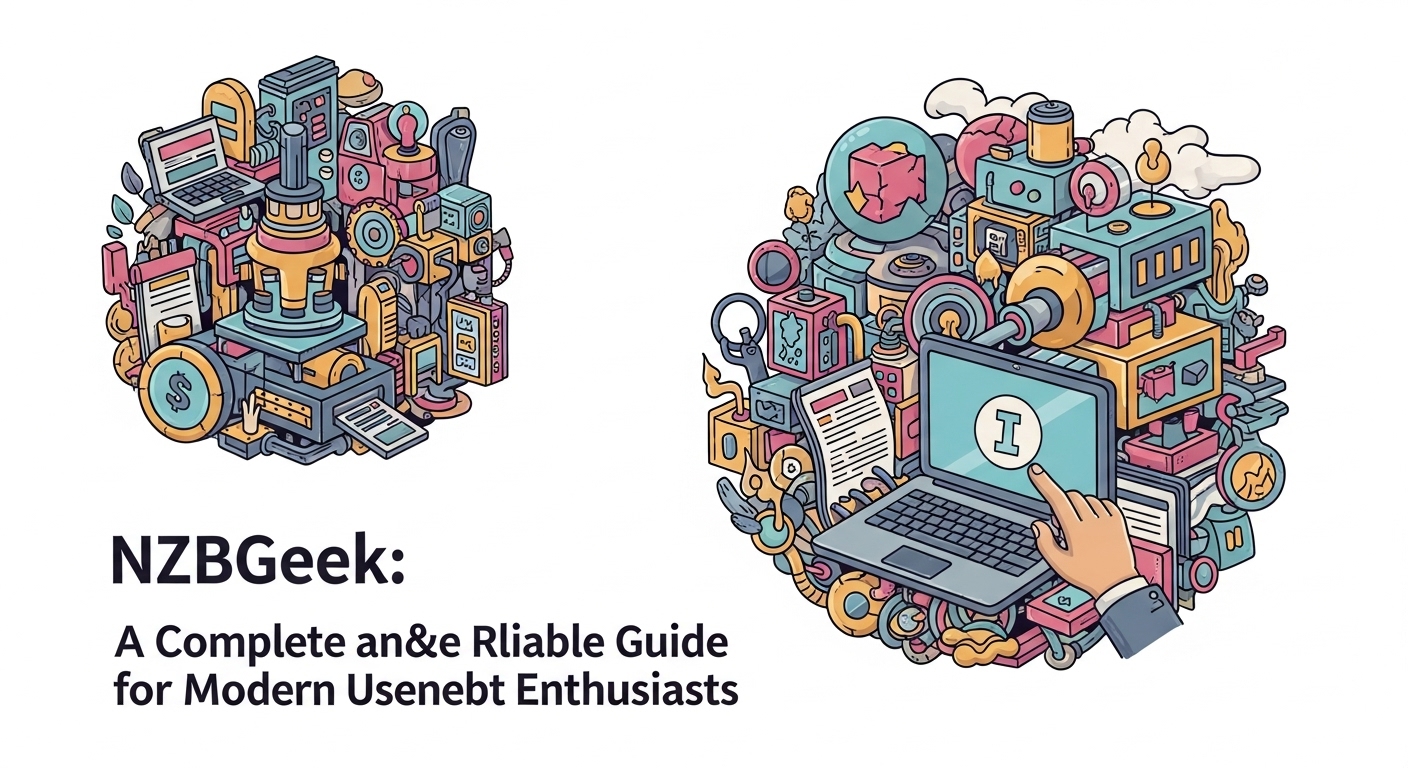
NZBGeek is a well-known name among Usenet users who value accuracy, reliability, and consistency when searching for NZB files. As digital content consumption continues to evolve, platforms like nzbgeek play a critical role in simplifying access to organized Usenet indexing. This article explores nzbgeek in detail, explaining what it is, how it works, its features, benefits, limitations, and why it remains a trusted option for users worldwide.
What Is NZBGeek and How Does It Work?
NZBGeek is a Usenet indexing website designed to help users locate NZB files efficiently. NZB files act as maps that guide Usenet download clients to specific content stored across Usenet servers. Instead of manually searching through raw Usenet posts, users rely on nzbgeek to streamline the discovery process.
The platform uses automated indexing combined with community-driven moderation to ensure accuracy. NZBGeek scans Usenet groups, categorizes content, and presents it in an organized format that users can easily search and filter. This structure saves time and reduces frustration, especially for users managing large download queues.
The History and Growth of NZBGeek
NZBGeek was created to address common issues faced by Usenet users, such as incomplete files, mislabeled uploads, and unreliable indexing. Over time, the platform grew steadily due to its focus on quality control and active community involvement.
Unlike many short-lived indexers, nzbgeek established long-term credibility by maintaining stable uptime and consistent updates. Its growth reflects a broader trend in Usenet usage, where users prioritize reliability and community trust over sheer volume.
Why NZBGeek Is Popular Among Usenet Users
The popularity of nzbgeek comes from its balance of automation and human oversight. Automated systems handle large-scale indexing, while moderators and contributors help correct errors and maintain standards. This hybrid approach results in cleaner listings and higher success rates for downloads.
Another reason for its popularity is its user-friendly interface. offers advanced search filters, category sorting, and integration with popular Usenet automation tools, making it suitable for both beginners and experienced users.
Core Features That Define NZBGeek
NZBGeek provides a range of features that enhance usability and efficiency. These features are designed to improve accuracy, organization, and automation compatibility.
The following table highlights key features of and their benefits:
| Feature | Description | User Benefit |
|---|---|---|
| Automated Indexing | Continuous scanning of Usenet groups | Faster content discovery |
| Community Moderation | User reports and corrections | Higher accuracy |
| API Access | Integration with automation tools | Seamless downloads |
| Advanced Search | Filters by category and quality | Better control |
These features contribute to a smoother Usenet experience and reduce common errors.
NZBGeek and Automation Tools
Automation is a major advantage for modern Usenet users, and nzbgeek integrates well with popular tools such as Sonarr, Radarr, and other download managers. Through API access, users can automate searches, downloads, and organization without constant manual input.
This integration allows to function as part of a larger ecosystem. Users can set preferences for quality, format, and categories, letting automation handle routine tasks while maintaining control over results.
Usability and Interface Experience
The interface of nzbgeek is designed with simplicity and clarity in mind. Navigation is intuitive, and search results are displayed in a clean, readable format. Users can quickly scan information such as file size, completion status, and category before downloading.
also supports user customization, allowing members to adjust settings according to personal preferences. This flexibility enhances the overall user experience and encourages long-term use.
Membership Structure and Access Levels
NZBGeek operates on a membership-based model. While limited access may be available, full functionality typically requires registration. Membership supports site maintenance, server costs, and ongoing development.
The table below outlines general access levels and their advantages:
| Access Level | Availability | Main Advantages |
|---|---|---|
| Guest Access | Limited | Basic browsing |
| Registered User | Standard | Search and downloads |
| Premium Access | Full | API access and automation |
This structure helps maintain service quality while offering flexibility to users.
Reliability and Accuracy of NZBGeek
Reliability is one of the strongest aspects of nzbgeek. The platform emphasizes complete and correctly labeled NZB files, reducing failed downloads. Regular updates and active moderation help ensure that outdated or broken files are removed promptly.
Accuracy matters greatly in Usenet indexing, and reputation reflects its commitment to maintaining high standards. Users often cite fewer errors compared to less regulated indexers.
Legal and Ethical Considerations
It is important to understand that nzbgeek itself does not host content. Instead, it indexes references to content available on Usenet. Responsibility for usage lies with the user, including compliance with local laws and regulations.
Ethical usage involves respecting copyright laws and using Usenet services responsibly. provides tools, but how those tools are used depends entirely on individual choices.
Advantages and Limitations of NZBGeek
Like any platform, nzbgeek has both strengths and limitations. Understanding these helps users set realistic expectations.
Advantages include reliable indexing, strong community support, and automation compatibility. Limitations may include restricted access without membership and reliance on external Usenet providers for actual downloads.
Despite these limitations, remains a preferred choice due to its consistency and trustworthiness.
The Future of NZBGeek in the Usenet Ecosystem
The future of nzbgeek appears stable as long as Usenet continues to serve niche audiences who value decentralized content distribution. Ongoing development and community engagement positionto adapt to changing user needs.
As automation and digital organization become increasingly important, role as a dependable indexer is likely to remain relevant.
Final Thoughts on NZBGeek
NZBGeek stands out as a reliable and well-maintained Usenet indexing platform. Its focus on accuracy, usability, and community involvement makes it a valuable resource for both new and experienced users. By combining automation support with careful moderation, delivers a consistent and efficient Usenet experience.
For users seeking organized access to Usenet content without unnecessary complexity, continues to be a trusted solution in a competitive landscape.
TECHNOLOGY
Kipflix: A Deep Dive Into Its Meaning, Uses, and Growing Digital Presence

Kipflix is a term that has recently begun to attract attention in online searches, digital discussions, and emerging content platforms. As the internet continues to evolve, unique keywords like kipflix play an important role in shaping brand identity, digital discovery, and user engagement. Whether encountered in entertainment-related searches or creative digital spaces, kipflix represents originality, flexibility, and modern online culture. This article explores kipflix in detail, examining its possible meanings, applications, relevance, and future potential in the digital world.
Understanding Kipflix and Its Core Concept
Kipflix can be described as a modern digital term that adapts its meaning depending on context. Unlike traditional words with fixed definitions, is fluid, allowing individuals and organizations to shape it according to their needs. This adaptability makes especially valuable in online branding, content creation, and platform development.
The strength of lies in its uniqueness. It does not carry heavy historical or cultural associations, which gives creators the freedom to build identity and purpose around it. This quality has contributed to its increasing visibility across digital platforms.
The Origin and Evolution of Kipflix
The origin of appears to be rooted in creative digital naming practices rather than traditional linguistics. As online platforms expanded, the demand for distinctive and memorable terms grew. fits this demand by offering a fresh, modern sound that is easy to remember and visually appealing.
Over time, has evolved from a simple coined term into a recognizable keyword. As more people encounter and use , it gains contextual meaning through repeated association with entertainment, streaming concepts, or innovative digital ideas. This organic evolution reflects how language adapts in the digital age.
Kipflix in Digital Entertainment and Media
Kipflix is often associated with entertainment-based discussions due to its phonetic similarity to popular streaming-related terminology. This association makes particularly suitable for media platforms, content hubs, and creative entertainment projects.
Within this context, can represent on-demand content, digital storytelling, or community-driven media experiences. Its flexible nature allows it to align with both video-based platforms and broader entertainment ecosystems.
The following table illustrates how can function across entertainment-related domains:
| Entertainment Area | Role of Kipflix | Audience Impact |
|---|---|---|
| Streaming Concepts | Platform identity | Enhances recall |
| Digital Media | Content branding | Builds engagement |
| Creative Projects | Concept name | Encourages curiosity |
This table highlights how integrates naturally into entertainment and media discussions.
Why Kipflix Appeals to Online Audiences
Kipflix resonates with online audiences because it feels modern, simple, and adaptable. In an environment where users are exposed to thousands of brand names and keywords, memorability is essential. stands out due to its concise structure and distinctive sound.
Another factor behind its appeal is neutrality. does not limit itself to a specific genre, age group, or region. This allows it to attract a broad audience and adapt to different digital strategies without alienating users.
Kipflix as a Branding and SEO Asset
From an SEO perspective, kipflix holds strong potential because of its uniqueness and low competition. Search engines favor keywords that are distinct and clearly associated with specific content. When used consistently, can help websites establish topical authority and improve discoverability.
Branding also benefits from because it allows full narrative control. Since the term is not overloaded with existing meanings, brands can define based on their vision and values.
The table below explains the branding advantages of :
| Branding Element | Value of Kipflix | Long-Term Benefit |
|---|---|---|
| Keyword Uniqueness | Low competition | Easier ranking |
| Brand Control | Custom meaning | Strong identity |
| Scalability | Flexible usage | Future growth |
This demonstrates why can be a strategic asset in digital branding and SEO planning.
Kipflix in Creative and Educational Use Cases
Beyond entertainment and branding, kipflix can also be applied in creative and educational environments. Educators can use as an example of how abstract terms gain meaning through context and usage. This encourages critical thinking and creativity among learners.
In creative fields, serves as a blank canvas. Writers, designers, and developers can use as a project title, platform name, or conceptual theme. Its openness invites experimentation and originality.
Psychological Impact of the Kipflix Keyword
Psychologically, kipflix benefits from novelty and phonetic balance. Humans are naturally drawn to new words that sound familiar yet distinct. achieves this balance, making it intriguing without being confusing.
This curiosity-driven response increases engagement. When users encounter , they are more likely to explore its meaning, click related content, or remember it later. This behavior is especially valuable in digital marketing and content strategy.
Challenges and Responsible Use of Kipflix
While kipflix offers many advantages, clarity remains essential. Because the term is flexible, users must clearly define what represents within their platform or content. Without proper context, audiences may struggle to understand its purpose.
Consistency is equally important. Once is associated with a specific concept or service, maintaining that association helps build trust and recognition. Clear messaging ensures that evolves positively rather than becoming ambiguous.
The Future Potential of Kipflix
The future of kipflix looks promising as digital platforms continue to prioritize originality and niche branding. As more creators and businesses seek unique identifiers, terms like are likely to gain further traction.
has the potential to expand into multiple digital sectors, including entertainment, education, technology, and community-driven platforms. Its adaptability ensures that it can evolve alongside changing trends and user expectations.
Final Thoughts on Kipflix
Kipflix represents the modern evolution of digital language and branding. Its uniqueness, flexibility, and memorability make it a valuable keyword in today’s online ecosystem. Whether used for entertainment, creative projects, or SEO strategies, offers endless possibilities.
By understanding and applying thoughtfully, individuals and organizations can create meaningful digital experiences that resonate with users. As the digital landscape continues to grow, stands as a symbol of innovation, creativity, and human-centered communication.
TECHNOLOGY
Urlwo: A Deep Dive into Its Meaning, Purpose, and Growing Digital Relevance
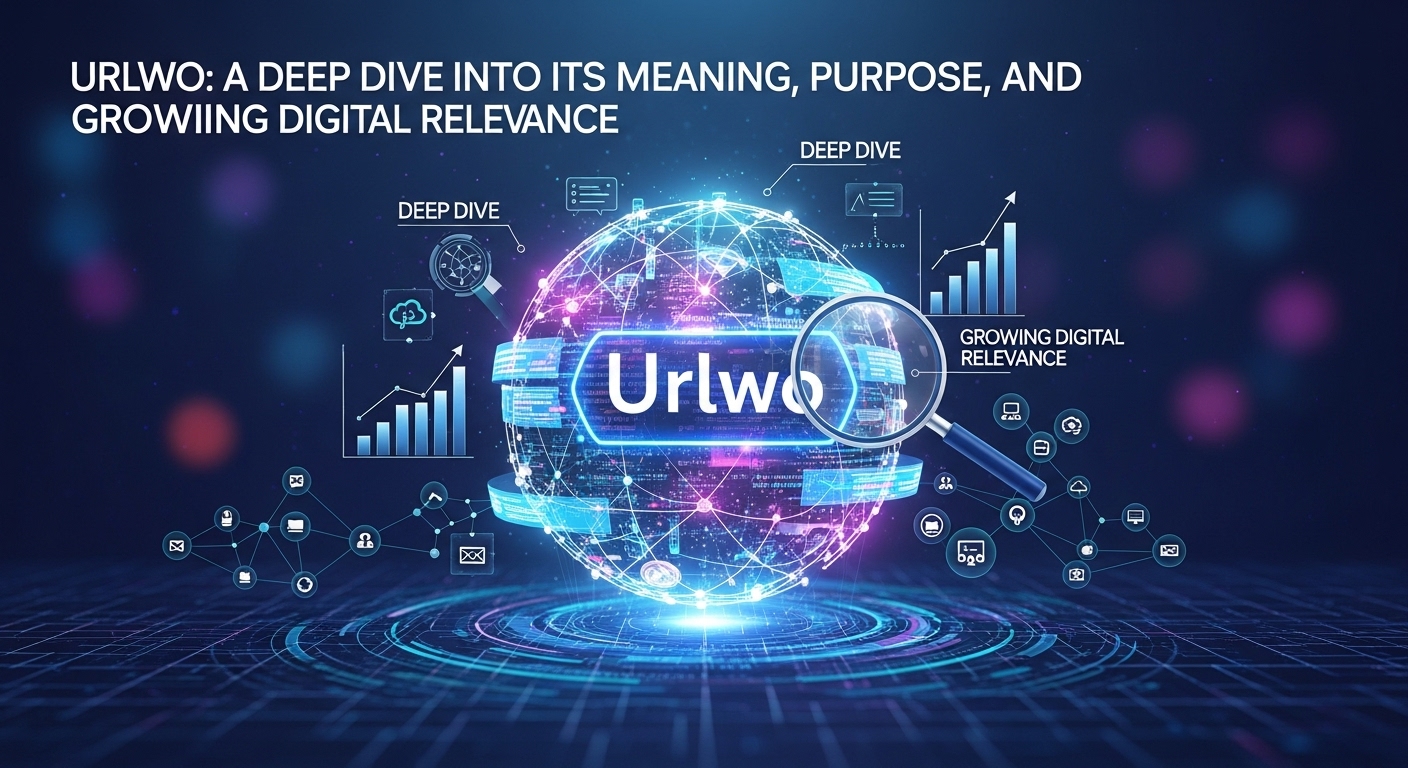
Urlwo is a term that has recently attracted attention in online discussions, search trends, and conceptual digital spaces. As the internet continues to evolve, unique keywords like play an important role in shaping how people interact with content, ideas, and systems. This article explores in detail, explaining what it represents, how it is used, and why it is becoming increasingly relevant in modern digital environments, including strategic frameworks such as structured thinking models and interactive challenges.
Understanding Urlwo in the Modern Digital Landscape
Urlwo can be described as a flexible and adaptable concept rather than a rigidly defined term. In many digital contexts, is associated with structure, logic, and pattern-based thinking. These qualities make it especially relevant in environments where users are required to analyze information, recognize connections, and make informed decisions.
As digital experiences become more interactive, fits naturally into systems that reward accuracy, clarity, and strategic reasoning. This adaptability allows to be applied across various platforms, from content organization to analytical frameworks.
The Conceptual Origin and Evolution of Urlwo
The development of urlwo reflects how modern language adapts to digital needs. Unlike traditional terminology with fixed definitions, evolved through usage and interpretation. It began as a neutral identifier and gradually gained meaning through repetition, association, and contextual relevance.
Over time, has been shaped by how people use it to describe systems, processes, or mental models that require precision and balance. This evolution demonstrates how human interaction drives the creation of meaning in the digital age.
Urlwo and Structured Thinking Systems
Urlwo is often linked to structured thinking systems that challenge users to identify patterns and relationships. These systems emphasize accuracy, focus, and logical progression. In this sense, aligns well with activities that require careful analysis rather than guesswork.
The following table highlights how integrates into structured thinking environments:
| Context Area | Role of Urlwo | Functional Value |
|---|---|---|
| Analytical Tasks | Framework identifier | Improves logical flow |
| Interactive Challenges | Conceptual structure | Enhances engagement |
| Learning Models | Pattern recognition | Builds cognitive skills |
This table shows that supports clarity and organization across multiple use cases.
Why Urlwo Appeals to Human Curiosity
One of the strongest aspects of urlwo is its ability to spark curiosity. The term itself does not immediately reveal its meaning, encouraging users to explore further. This sense of discovery is a powerful motivator in digital experiences, where engagement depends on interest and challenge.
Humans are naturally drawn to systems that test their knowledge and reward accuracy. aligns with this instinct by representing balance, correctness, and thoughtful interaction rather than randomness.
Urlwo in Digital Strategy and Content Design
From a strategic perspective, urlwo works well in content design and digital planning. It can be used as a conceptual anchor for organizing information, setting rules, or defining user interaction flows. Because is not restricted to a single interpretation, it allows creators to shape its meaning according to their goals.
The table below demonstrates how can be applied in digital strategy:
| Strategy Element | Application of Urlwo | Outcome |
|---|---|---|
| Content Structure | Logical grouping | Better readability |
| User Engagement | Interactive logic | Higher retention |
| Branding Concepts | Unique terminology | Strong identity |
This flexibility makes valuable for long-term digital projects.
Educational Value of Urlwo
Urlwo also holds educational significance. In learning environments, it can represent exercises that promote analytical thinking, accuracy, and attention to detail. Educators can use as a conceptual label for activities that challenge students to connect information correctly.
By associating with thoughtful decision-making, learners are encouraged to slow down, analyze options, and focus on understanding rather than speed. This approach supports deeper learning outcomes.
Urlwo and Cognitive Skill Development
Cognitive development thrives on challenges that require reasoning and pattern recognition. Urlwo supports these skills by symbolizing systems where each decision matters. Users engaging with -based frameworks often improve their ability to evaluate information and make accurate connections.
This makes particularly useful in environments designed to strengthen memory, logic, and strategic thinking. Over time, repeated exposure to such systems can enhance mental agility.
The Role of Urlwo in Interactive Digital Challenges
Interactive digital challenges often rely on balance and correctness. Urlwo fits naturally into these environments by representing the underlying logic that ensures fairness and consistency. Rather than relying on chance, -based systems reward knowledge and thoughtful analysis.
This approach increases user satisfaction, as success feels earned rather than accidental. It also encourages repeat engagement, since users are motivated to improve their performance.
Potential Challenges When Using Urlwo
Despite its advantages, urlwo requires clear contextual definition. Because the term is flexible, creators must explain what represents within their specific environment. Without guidance, users may struggle to understand its purpose.
Consistency is equally important. Once is defined within a system, that definition should remain stable to avoid confusion. Clear communication ensures that users build trust and familiarity over time.
Future Potential of Urlwo
The future of urlwo looks promising as digital platforms continue to emphasize meaningful interaction over passive consumption. As users seek experiences that challenge and engage them intellectually, -based concepts are likely to gain wider adoption.
Its adaptability ensures that can evolve alongside technological advancements and changing user expectations. Whether in education, content strategy, or interactive systems, has the potential to remain relevant and impactful.
Final Thoughts on Urlwo
Urlwo represents more than a simple keyword. It reflects a shift toward thoughtful, structured, and human-centered digital experiences. Its flexibility allows it to be shaped by context, while its association with logic and balance makes it valuable across multiple domains.
As digital environments grow more complex, concepts like help bring clarity and purpose. Understanding and applying effectively can enhance engagement, learning, and strategic communication in meaningful ways.
-

 TECHNOLOGY2 years ago
TECHNOLOGY2 years agoElevating Game Day Eats: A Guide to Crafting Crowd-Pleasing Sliders
-

 ENTERTAINMENT2 years ago
ENTERTAINMENT2 years agowave_of_happy_: Your Ultimate Guide
-

 FASHION2 years ago
FASHION2 years agoGPMsign Fashion: Redefining Style with Purpose
-
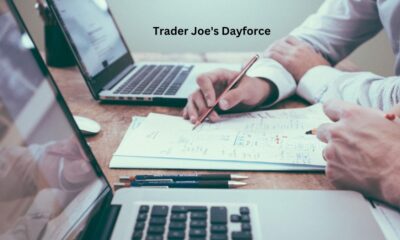
 TECHNOLOGY2 years ago
TECHNOLOGY2 years agoTrader Joe’s Dayforce: Revolutionizing Workforce Management
-

 FOOD2 years ago
FOOD2 years agoAltador Cup Food Court Background: A Culinary Extravaganza Unveiled
-

 HOME IMPROVEMENT1 year ago
HOME IMPROVEMENT1 year agoWhat Kitchen Renovation Companies Offer Beyond Basic Remodeling
-

 SPORTS2 years ago
SPORTS2 years agoScore Chaser Sporting Clays: A Thrilling Pursuit of Precision
-

 NEWS2 years ago
NEWS2 years agoNyl2 Kemono: Unveiling the World
