BUSINESS
Common Water Quality Issues and How to Address Them

Water quality is a crucial aspect of our daily lives, impacting everything from our health to household appliances. Understanding common water quality issues and how to address them can ensure that the water we drink, cook with, and use in our homes is safe and clean. In this blog post, we’ll dive into the most frequent water testing in Saint Louis problems and provide practical solutions to tackle them.
Understanding Water Quality
Before we delve into specific issues, it’s essential to understand water quality. Water quality refers to the chemical, physical, biological, and radiological characteristics of water. It determines the suitability of water for various uses, such as drinking, bathing, and irrigation.
Common Water Quality Issues
1. Hard Water
What is Hard Water?
Hard water contains high levels of minerals, specifically calcium and magnesium. While not harmful to health, hard water can cause various issues in the household.
Implications of Hard Water
- Limescale Build-Up: Hard water leads to limescale deposits in pipes, water heaters, and appliances, reducing their efficiency and lifespan.
- Soap Scum: It reacts with soap to form a scummy residue, making cleaning tasks more challenging.
- Skin and Hair Issues: Hard water can make skin feel dry, and hair look dull.
How to Address Hard Water
- Water Softeners: Installing a water softener can help remove calcium and magnesium ions, making the water softer.
- Vinegar for Cleaning: Use vinegar to clean limescale from faucets, showerheads, and other surfaces.
- Specialized Soaps: Use soaps and shampoos formulated for hard water to mitigate skin and hair problems.
2. Chlorine Taste and Odor
What is Chlorine in Water?
Chlorine is commonly used to disinfect water, ensuring it’s free from harmful bacteria and viruses. However, it can leave an unpleasant taste and odor.
Implications of Chlorine
- Taste and Odor: Chlorine can give water a distinct taste and smell, making it unpalatable.
- Skin Irritation: Some people may experience skin irritation from chlorine, especially when showering.
How to Address Chlorine in Water
- Activated Carbon Filters: Use activated carbon filters to remove chlorine from drinking water.
- Let Water Sit: Letting water sit uncovered for a few hours allows chlorine to dissipate.
- Shower Filters: Install shower filters to reduce chlorine exposure while bathing.
3. Lead Contamination
What is Lead in Water?
Lead contamination usually occurs due to corrosion of old pipes and plumbing fixtures. Lead is a toxic metal that can have severe health effects.
Implications of Lead Contamination
- Health Risks: Lead exposure can cause developmental issues in children and health problems in adults, including kidney damage and high blood pressure.
How to Address Lead Contamination
- Replace Old Pipes: Replace lead pipes and plumbing fixtures with safer alternatives.
- Water Filters: Use certified water filters that can remove lead.
- Flush Taps: Run cold water for a few minutes before using it for drinking or cooking to flush out any lead that may have leached into the water.
4. Iron and Manganese
What are Iron and Manganese in Water?
Iron and manganese are naturally occurring elements that can dissolve into water from rocks and soil.
Implications of Iron and Manganese
- Staining: These minerals can cause reddish-brown or black stains on laundry, dishes, and plumbing fixtures.
- Taste and Appearance: They can give water a metallic taste and cloudy appearance.
How to Address Iron and Manganese
- Water Softeners: Some water softeners can remove iron and manganese.
- Oxidation Filtration: Use oxidation filtration systems that convert dissolved iron and manganese into particles that can be filtered out.
- Regular Maintenance: Regularly clean and maintain your water system to prevent build-up.
5. Nitrate Contamination
What are Nitrates in Water?
Nitrates are compounds that can enter water sources from agricultural runoff, septic systems, and industrial waste.
Implications of Nitrate Contamination
- Health Risks: High nitrate levels can cause methemoglobinemia or “blue baby syndrome” in infants, which affects the blood’s ability to carry oxygen.
- Ecosystem Impact: Nitrates can contribute to the growth of algae and aquatic plants, disrupting ecosystems.
How to Address Nitrate Contamination
- Reverse Osmosis Systems: Install reverse osmosis systems to effectively remove nitrates from drinking water.
- Proper Waste Disposal: Ensure proper disposal of agricultural and industrial waste to prevent nitrate runoff.
- Regular Testing: Regularly test your water, especially if you live in an agricultural area.
6. Bacterial Contamination
What is Bacterial Contamination?
Bacterial contamination occurs when harmful bacteria, such as E. coli, enter the water supply, often due to sewage leaks or agricultural runoff.
Implications of Bacterial Contamination
- Health Risks: Consuming contaminated water can cause gastrointestinal illnesses and infections.
How to Address Bacterial Contamination
- Boiling Water: Boil water for at least one minute to kill bacteria.
- UV Water Purifiers: Use UV water purifiers to disinfect water without chemicals.
- Proper Sanitation: Ensure proper maintenance of septic systems and prevent agricultural runoff.
7. Sulfur Smell
What is Sulfur in Water?
Sulfur in water usually comes from hydrogen sulfide gas, which can occur naturally in groundwater.
Implications of Sulfur in Water
- Unpleasant Odor: Sulfur gives water a rotten egg smell, making it unappealing.
- Corrosion: Sulfur can corrode metal pipes and fixtures.
How to Address Sulfur in Water
- Aeration: Aerate water to remove hydrogen sulfide gas.
- Activated Carbon Filters: Use activated carbon filters to absorb the gas.
- Chlorination: Chlorinate the water to neutralize the sulfur smell.
Testing Your Water
Regular testing is crucial to identify and address water quality issues. Here’s how you can do it:
Home Testing Kits
- DIY Kits: Home testing kits are available for various contaminants, providing quick results. They are user-friendly and suitable for initial assessments.
- Steps to Use: Follow the instructions carefully, which typically involve collecting a water sample and comparing it to a color chart.
Professional Testing
- Certified Laboratories: For comprehensive testing, consider sending a sample to a certified laboratory. They offer detailed analysis and can detect a wide range of contaminants.
- Annual Testing: It’s advisable to test your water annually, especially if you rely on a private well or live in an area with known water quality issues.
Preventive Measures
Preventive measures can help maintain good water quality and reduce the risk of contamination:
- Proper Disposal: Avoid disposing of chemicals, pharmaceuticals, and other hazardous substances down the drain.
- Septic System Maintenance: Regularly maintain septic systems to prevent leaks and contamination.
- Water Conservation: Conserve water to reduce the stress on local water sources and minimize pollution.
- Protect Water Sources: Protect natural water sources by supporting environmental regulations and practices that reduce pollution.
Conclusion
Water quality issues can significantly impact our health and daily lives, but many of these problems can be addressed with the right knowledge and tools. By understanding the common water quality issues and implementing appropriate solutions, we can ensure that our water is safe and clean. Regular testing, proper maintenance, and preventive measures are key to maintaining high water quality in our homes.
Remember, addressing water quality issues is not just about fixing problems as they arise, but also about taking proactive steps to prevent contamination and protect our most vital resource—water.
BUSINESS
Exploring the Secrets Behind XRP Prices in the UK

In the wave of digital currencies, xrp price uk, as a highly anticipated cryptocurrency, has always attracted the attention of many investors due to its price trend in the UK market. Below, we will delve into the trend of XRP prices in the UK market.
Introduction to XRP
XRP is the fundamental currency of the Ripple network, which can circulate throughout the entire Ripple network with a total quantity of 100 billion and gradually decreases with increasing transactions. Ripple is an open payment network designed to address the slow and costly cross-border payments in traditional financial systems. XRP has a certain user base worldwide due to its efficient transaction speed and low transaction fees. In the UK, with the continuous development of the digital currency market, XRP has gradually entered the view of investors.
Historical trend of XRP prices in the UK market
Looking back at the past few years, the XRP prices in the UK market have experienced significant fluctuations. In the early stages, due to the overall development of the digital currency market, XRP prices were relatively low and had small fluctuations. With the increasing market awareness of digital currencies and Ripple’s continuous expansion in the payment field, XRP prices are gradually rising. During the digital currency bull market from late 2017 to early 2018, XRP prices reached historical highs. However, the market subsequently entered a bear market, and XRP prices also dropped significantly. In recent years, its price has fluctuated within a certain range, influenced by various factors such as market supply and demand, macroeconomic environment, and regulatory policies.
Factors affecting the price trend of XRP in the UK market
From the perspective of market supply and demand, if the demand for XRP in the UK market increases while the supply remains relatively stable, prices tend to rise; Otherwise, it will decline. The macroeconomic environment also plays an important role. When the economic situation is unstable, investors may shift their funds to safe haven assets such as digital currencies, thereby driving up XRP prices. In terms of regulatory policies, the UK’s regulatory attitude and policy changes towards digital currencies will directly affect market confidence. If regulatory policies tighten, it may lead to investors selling XRP and causing prices to fall; Loose policies are conducive to price increases. In addition, Ripple’s business development, technological innovation, and cooperation with financial institutions will also have an impact on XRP prices.
Future trend outlook
Looking ahead, the XRP price trend in the UK market is full of uncertainty. On the one hand, if Ripple can make more breakthroughs in the payment field, cooperate with more financial institutions, and maintain relatively loose digital currency regulatory policies in the UK, then XRP prices are expected to rise. On the other hand, the competition in the digital currency market is fierce, and new competitors are constantly emerging, which may have an impact on XRP’s market share. Meanwhile, changes in the global economic situation and adjustments in regulatory policies may also lead to price fluctuations. Investors need to consider various factors comprehensively and make cautious investment decisions when paying attention to the trend of XRP prices.
BUSINESS
From Handshake to Handoff: Why Business Cards and Their Boxes Still Matter in Modern Branding

In an era where most interactions happen online, physical tools like business cards and business card boxes might seem outdated. But for businesses serious about branding, the handshake isn’t complete until a card is exchanged—and properly stored. Despite rapid digitalization, these tangible elements still pack a punch in first impressions, organization, and brand continuity.
Let’s break down why business cards and their custom packaging matter more than ever.
The Enduring Power of a Physical Card
The act of handing over a business card creates a tactile and memorable moment. It’s more than contact information—it’s a reflection of your brand.
- Credibility: A high-quality business card suggests trust and seriousness.
- Brand Recognition: Color, typography, and layout all reinforce visual identity.
- Networking Efficiency: In fast-paced conferences or meetings, it’s faster and more professional to hand a card than to fumble with phones.
Even with NFC tech and QR codes rising, physical business cards remain irreplaceable for many professionals. And when they’re accompanied by well-designed business card boxes, they elevate the entire experience.
What Makes a Business Card Box Essential?
Business card boxes are often overlooked, but they serve both practical and branding purposes.
| Feature | Benefit |
| Protection | Prevents bends, smudges, and wear |
| Organization | Keeps multiple styles or contacts separated |
| Presentation | Gives a professional touch during handover |
| Branding Surface | Offers logo space for subtle marketing |
| Bulk Utility | Useful for tradeshows, sales teams, and events |
For B2B industries—where first impressions matter most—custom business card boxes can serve as silent brand ambassadors.
Designing for Impact: Tips for Modern Business Cards
To make a card that lands well, keep these tips in mind (especially if you’re opting for a standard playing card size, which is popular for creative business card designs):
- Use durable materials like 16pt or 18pt stock with matte or glossy finishes.
- Consider embossing, foil stamping, or spot UV for texture.
- Keep designs minimal but branded—colors, icons, and fonts matter.
- Add QR codes that link to portfolio, website, or LinkedIn.
Cards may be small, but their influence is large when the design aligns with the brand’s values. Combined with well-matched business card boxes, you ensure brand consistency from creation to presentation.

Who Needs Custom Business Card Boxes?
Custom boxes aren’t just for storage—they’re an extension of your professional story. Here’s where they shine:
| Industry | Use Case |
| Real Estate | Client meetings, open house handouts |
| Consulting Firms | Brand authority in corporate networking |
| Design Agencies | Creative presentation of contact info |
| Event Planners | Quick access to cards for vendor communication |
| Tech Startups | Pitch sessions and launch event handouts |
Having a box that holds your cards cleanly and stylishly reflects foresight and attention to detail—values every client respects.
Common User Questions Answered Naturally
- “Why do people still use business cards?”
- “How to store business cards professionally?”
- “Are business card boxes useful for networking?”
- “Best packaging for business cards”
All terms are answered conversationally to meet Google’s EEAT and voice search intent.
Why Custom Packaging Pro is the Smart Choice
If you’re looking for a partner to help you make lasting impressions, Custom Packaging Pro delivers:
- Custom-sized business card boxes with premium finishes
- Durable materials for both card protection and presentation
- In-house designers to help match your box with your branding
- Bulk discounts and reliable delivery for B2B teams
Whether you’re rebranding, launching, or attending an expo, CPP helps your brand show up sharp—card and box in hand.
FAQs
Q: Are business cards still relevant in 2025?
A: Yes! Physical business cards are still widely used in professional networking and leave a lasting impression.
Q: What are business card boxes used for?
A: They protect, organize, and elevate the presentation of your business cards.
Q: Can I get custom printed business card boxes?
A: Absolutely—companies like Custom Packaging Pro offer full customization options.
Q: What should I look for in a professional business card?
A: Durable material, clean design, brand consistency, and maybe a QR code for digital linking.

Conclusion
Even in the digital age, business cards—and the boxes that store them—deliver unmatched value in networking, branding, and presentation. For B2B professionals and growing brands, they’re a small but mighty investment. Partner with Custom Packaging ProF to create business card packaging that speaks before you say a word.
BUSINESS
Structuring the Experience: Why Fixed Audience Seating Remains a Wise Investment

Across theaters, auditoriums, houses of worship, and lecture halls in Houston, the value of fixed audience seating is both enduring and practical. Institutions that regularly host performances, presentations, or educational events benefit from structured seating layouts that provide comfort, clear sightlines, and an organized atmosphere. With thoughtful planning and quality installation, fixed seating offers a blend of functionality and design that elevates the audience experience while maximizing space.
Consistency and Order in Public Venues
One of the primary advantages of fixed seating is the sense of order it brings to any public setting. When chairs are securely anchored in place, alignment is consistent, aisles are clearly defined, and foot traffic flows smoothly. Unlike movable chairs, which may shift during use or become misaligned, fixed seating offers a uniform appearance that contributes to a professional and polished environment.
This consistency is especially valuable in high-traffic venues where large numbers of people enter and exit in short periods. Whether in a school auditorium or a conference center, guests are guided effortlessly to their seats, enhancing efficiency and minimizing confusion.
Maximizing Space Without Compromising Comfort
Fixed audience seating is designed to optimize square footage while still prioritizing guest comfort. Rows are carefully measured and spaced to accommodate legroom, ensure proper egress, and maintain clear sightlines. In venues where every inch counts, this level of precision can make a significant difference.
Additionally, modern fixed seating options offer ergonomic features that support posture during extended events. With options for upholstered backs, foldable seat pans, and armrests, venues can tailor seating to suit the duration and nature of the events they host.
These design elements not only support physical comfort but also reflect positively on the institution’s commitment to providing a welcoming and accommodating space.
Improved Safety and Code Compliance
Safety is a priority in any public venue, and fixed seating plays a significant role in maintaining a safe environment. Because the seats are permanently anchored, they are less likely to tip, slide, or obstruct pathways. Aisles and exits remain clear, which is particularly beneficial during emergencies or events requiring rapid evacuation.
Fixed seating also makes it easier for facilities to meet fire and building codes. Designated spacing and egress standards are easier to enforce when seating remains consistent. Additionally, fixed seating allows for better planning around accessibility, such as ensuring wheelchair spaces are integrated into the layout and companion seating is readily available.
Reduced Maintenance and Longer Service Life
Loose furniture is more susceptible to wear and damage. Frequent moving, dragging, and stacking can lead to faster degradation, uneven legs, or structural instability. Fixed seating, by contrast, tends to maintain its integrity over time due to its stationary nature and secure installation.
This longevity translates to lower maintenance demands and cost savings throughout the furniture’s lifespan. Cleaning crews can work more efficiently without having to rearrange or reset chairs after each event. Daily operations become smoother, and the venue’s overall appearance remains consistently tidy.
Aesthetic Options for Every Setting
Fixed audience seating is no longer limited to utilitarian rows of identical chairs. Today’s manufacturers offer a range of finishes, fabrics, and design styles that cater to various architectural and branding needs. Whether the venue is a modern performing arts center or a traditional house of worship, seating can be selected to complement the existing décor.
Color schemes, seat materials, and wood or metal details can all be customized to create a cohesive look. Beyond appearances, seating can also be designed with acoustic considerations in mind, helping to preserve sound quality throughout the space.
Installation Expertise Makes a Lasting Difference
While the quality of the seating matters, the quality of the installation is equally influential in ensuring performance and durability. Professional installation teams assess the venue layout, evaluate structural supports, and align each seat with precision. A well-executed installation eliminates uneven rows, reduces potential safety hazards, and ensures the seating meets design specifications.
Poorly installed seating can diminish the visual appeal and usability of the space. Gaps, misalignments, or loose components may affect guest satisfaction and create avoidable maintenance issues. For this reason, working with a team experienced in fixed seating installation offers reassurance and long-term benefits.
A Reliable Choice for Houston’s Gathering Spaces
Fixed audience seating provides a structured, long-lasting solution for institutions in Houston seeking to enhance comfort, safety, and aesthetic appeal. With thoughtful planning and Quality Installers, venues can ensure that their seating arrangements not only meet the demands of their events but also reflect the professionalism and care behind every gathering. Quality installation brings precision and reliability to the forefront, supporting both function and form in spaces where every seat matters.
-

 TECHNOLOGY1 year ago
TECHNOLOGY1 year agoElevating Game Day Eats: A Guide to Crafting Crowd-Pleasing Sliders
-

 ENTERTAINMENT1 year ago
ENTERTAINMENT1 year agowave_of_happy_: Your Ultimate Guide
-

 FASHION1 year ago
FASHION1 year agoGPMsign Fashion: Redefining Style with Purpose
-
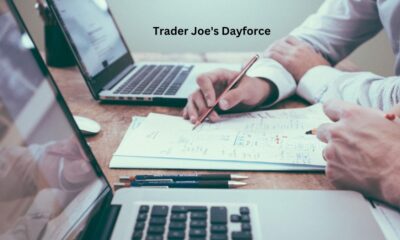
 TECHNOLOGY12 months ago
TECHNOLOGY12 months agoTrader Joe’s Dayforce: Revolutionizing Workforce Management
-

 FOOD1 year ago
FOOD1 year agoAltador Cup Food Court Background: A Culinary Extravaganza Unveiled
-

 SPORTS1 year ago
SPORTS1 year agoScore Chaser Sporting Clays: A Thrilling Pursuit of Precision
-

 HOME IMPROVEMENT9 months ago
HOME IMPROVEMENT9 months agoWhat Kitchen Renovation Companies Offer Beyond Basic Remodeling
-

 NEWS1 year ago
NEWS1 year agoNyl2 Kemono: Unveiling the World
