BUSINESS
How to Choose the Right Video Compressor for Your Workflow
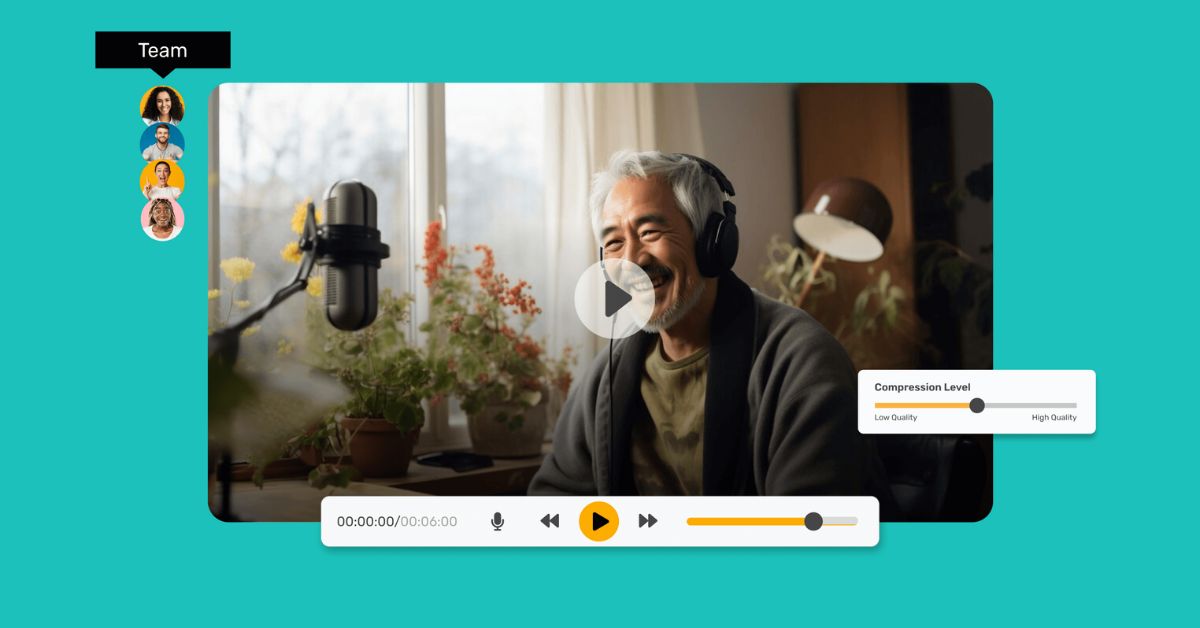
Creating high-quality videos is no longer a luxury—it’s a necessity. Whether you’re a content creator, marketer, educator, or business owner, video plays a crucial role in communication. However, high-quality videos come with a price: large file sizes that are difficult to store, edit, upload, or share. That’s where video compression comes into play.
Choosing the right video compressor can significantly streamline your workflow, saving time and bandwidth without sacrificing quality. But with so many options available, how do you know which one fits your needs?
In this blog, we’ll break down the key factors to consider when selecting a video compressor, so you can confidently pick one that aligns with your goals and tools.
Why Video Compression Matters
Video compression is the process of reducing the file size of a video by eliminating redundant or unnecessary data. This makes it easier to store, transfer, and share video files—especially across the web. Whether you’re uploading content to a platform, sending drafts for review, or archiving your work, compression makes the process smoother and more efficient.
The benefits include:
- Faster uploads and downloads
- Reduced storage requirements
- Better streaming experiences for viewers
- Improved compatibility with various devices and platforms
When integrated into your workflow, a video compressor can help you maintain high production quality without the headaches associated with large files.
Understanding Your Workflow Needs
Before you select a tool, it’s important to evaluate your workflow. Different users have different priorities, and your compression needs will vary based on your role, industry, and goals.
Ask Yourself:
- How frequently do you work with video?Daily editors need more robust tools than occasional users.
- What kind of content are you compressing?Short-form social content may require different settings than full-length documentaries.
- Where will the video be published?Some platforms have strict file size or resolution requirements.
- What devices are you using?Desktop, mobile, or cloud-based workflows might influence your choice.
Understanding your workflow helps you narrow down which features are essential and which ones are optional.
Key Features to Look for in a Video Compressor
Once you’ve clarified your workflow, look for these core features in a video compressor:
1. Customizable Compression Settings
Not all videos are created equal. A strong compressor allows you to adjust bit rate, resolution, frame rate, and codec. These settings give you full control over the final output so you can strike the right balance between quality and size.
2. Batch Processing
If you’re working with a high volume of files, batch processing can be a lifesaver. Instead of compressing videos one by one, you can queue multiple files and process them simultaneously—freeing you up for other tasks.
3. Format Support
Your compressor should support a wide range of file formats such as MP4, MOV, AVI, and more. This ensures compatibility with editing tools, platforms, and devices without needing extra conversion steps.
4. Speed and Performance
Time is money. A good compressor should process videos efficiently without taking up all your system’s resources. For those on the go, speed can be the difference between meeting a deadline and missing it.
5. Output Quality
The best compressors maintain visual quality even at lower file sizes. Test different settings to ensure that you’re not trading away too much detail or clarity.
Compatibility with Video Apps and Tools
One important—but often overlooked—factor is how well a compressor integrates with your existing ai video apps. If you’re using editing software, cloud storage, or collaboration platforms, you want your compression tool to fit seamlessly into the mix.
For instance, if you’re editing on a mobile app and need to compress the file for quick sharing or upload, having a lightweight or cloud-based compressor can help maintain momentum. On the other hand, more complex workflows involving professional editing software may require desktop-based solutions with advanced settings.
Choosing a compressor that plays well with your current tools helps avoid redundant steps and keeps your projects moving smoothly.
Cloud-Based vs. Desktop Compressors
Another big decision is whether to go with a cloud-based or desktop compressor.
Cloud-Based Compressors:
- Accessible from any device with internet
- No installation required
- Great for collaboration and quick tasks
- Dependent on upload/download speeds
Desktop Compressors:
- More powerful and feature-rich
- Better for large projects or offline work
- Ideal for users with high-performance machines
- Requires installation and storage
Each has its pros and cons, and the right choice depends on your workflow preferences.
Compression for Different Use Cases
Not every use case requires the same compression approach. Here’s how to tailor your compressor selection based on your primary goals:
Social Media Content
- Prioritize speed and size over maximum quality
- Look for presets optimized for platforms like Instagram or YouTube
- Batch processing and mobile access are useful for fast turnarounds
Corporate and Marketing Videos
- Quality matters, especially for brand visuals
- Use compressors that preserve sharpness and color accuracy
- Choose a tool that integrates with your review and approval process
Educational or Tutorial Videos
- Aim for a balance between file size and clarity (especially for text and screen captures)
- Consider adaptive bitrate options for varied audience internet speeds
- Accessibility features (like closed captions support) can be a plus
Archiving and Long-Term Storage
- High-efficiency codecs are ideal to reduce storage footprint
- Consider compressors that support lossless or near-lossless formats
- Metadata preservation can be helpful for future cataloging
Usability and Learning Curve
A feature-rich tool is only helpful if you know how to use it. Choose a compressor with a clean interface and intuitive navigation. Some compressors offer guided workflows or built-in presets, which can be useful if you’re not an expert in video settings.
If your team includes people with different skill levels, opt for a compressor that offers both simple and advanced modes. That way, beginners can stick to presets while experienced users tweak the details.
Budget and Licensing Considerations
Free tools can get the job done for occasional or lightweight tasks, but professionals often benefit from investing in a more capable solution. While we’re not naming brands, you’ll find options ranging from completely free to subscription-based models.
Consider:
- One-time purchase vs. ongoing subscription
- Limits on video length or file size in free versions
- Licensing for team or commercial use
Choose what fits your budget without compromising on must-have features.
Evaluating Compression Results
Don’t rely on specs alone—test the output. Before fully committing to a tool, run a few sample videos through it using your typical settings. Check for:
- Noticeable quality loss
- Sync issues between video and audio
- Artifacting or pixelation in motion scenes
- Subtitle or caption compatibility
This hands-on approach ensures your choice delivers the quality and efficiency you expect.
Future-Proofing Your Workflow
Video standards and formats evolve quickly. As resolution increases (4K, 8K, etc.) and delivery methods change, your compressor should be ready to adapt.
Look for tools that:
- Receive regular updates
- Support emerging codecs like H.265/HEVC and AV1
- Are compatible with next-gen video apps and platforms
Investing in a flexible solution means you won’t be scrambling to switch tools when your workflow grows.
Final Thoughts
Choosing the right video compressor isn’t just about file size—it’s about optimizing your entire workflow. By understanding your needs, evaluating features, and testing performance, you can find a tool that enhances your efficiency, maintains your quality standards, and keeps your content moving forward.
The perfect compressor for you is the one that fits your unique creative process, aligns with your production environment, and simplifies your path from raw footage to final delivery.
BUSINESS
How Often Should You Visit the Dentist? Insurance-Friendly Tips

General Recommendations for Dental Visits
How often you need to visit the dentist isn’t always clear-cut. The long-standing rule was to see your dentist two times a year for checkups and professional cleanings. This twice-yearly schedule promotes early detection of dental concerns, such as tooth decay, gum disease, and oral cancer, making treatment easier and less invasive. By catching problems before they can worsen, you can often avoid more complex and expensive procedures.
For those with chronic conditions, such as diabetes, or a past incidence of cavities and gum disease, dental professionals often suggest more frequent check-ins, sometimes every three to six months. This shorter interval allows your dentist to closely monitor healing, disease progression, and the effectiveness of your home care routine. Many dental insurance policies, especially comprehensive options like Delta Dental PPO insurance in Florida, are designed to support regular preventive care, making it easier to stick to the right schedule without unexpected costs. If you’re unsure how often you should go, talk with your dentist about individual risk factors and how other health issues, such as pregnancy or medication use, may influence your needs.
Factors Influencing Visit Frequency
Your unique health profile determines how often dental appointments should be booked. Consider these influencing elements:
- Oral Health Status: Past or current dental problems, such as recurring tooth decay, enamel erosion, or gum disease, require closer monitoring. Some patients are more prone to cavities or periodontal disease due to genetic factors, medications, or underlying medical conditions.
- Overall Health: Illnesses like heart disease and autoimmune conditions may necessitate more frequent dental oversight. Evidence shows a strong connection between oral and systemic health; conditions like diabetes can influence gum health, so regular dental evaluations are essential.
- Lifestyle Choices: Smoking, high sugar intake, and poor oral hygiene increase the risk of issues and warrant more regular exams. If you suffer from dry mouth due to medications or treatment (like radiation therapy), you may also be at higher risk for oral health problems.
For those at low risk, which means you practice good oral hygiene, have no history of dental disease, and maintain a balanced diet, annual or twice-yearly visits may suffice. Always consult your dentist to determine an individualized care plan based on these factors, and don’t hesitate to ask about what schedule best fits your life and health status.
Maximizing Dental Insurance Benefits
Dentists urge patients to make the most of their dental insurance coverage, which can significantly impact treatment decisions and costs. Many often leave benefits unused, potentially missing out on essential preventive care that their plan covers. Here are effective ways to maximize your benefits:
- Stay In-Network: Choose a provider within your insurance’s network for lower co-pays, as insurers have pre-negotiated rates with participating dentists. Out-of-network care often means higher out-of-pocket costs, so consult your insurance portal to find a suitable dentist.
- Strategic Treatment Planning: If you need extensive dental work, consider spreading treatments over the end and beginning of two calendar years to take advantage of annual benefit resets. By doing this, you may be able to use two years’ worth of benefits to cover procedures, reducing your expenses.
- Utilize Tax-Advantaged Accounts: Flexible Spending Accounts (FSAs) and Health Savings Accounts (HSAs) can be used to pay for eligible dental expenses with pre-tax dollars; track deadlines to avoid losing unused funds. These accounts are especially valuable if your plan limits covered treatments or you need elective procedures.
Review your insurance benefits annually and discuss with your dentist to optimize preventive and necessary care. Many dentists will even help you navigate paperwork to ensure your treatment is as affordable as possible, so don’t hesitate to ask their office staff for guidance.
Preventive Care: A Cost-Effective Approach
Preventive dentistry is your best defense against high dental costs and health problems. Regular dental cleanings and examinations can help catch cavities, gum problems, and oral cancers before they progress. Early detection leads to simpler, less invasive, and less expensive treatments. Most dental plans cover these visits at 100%, making them the most cost-effective way to maintain oral health. Even if you’re paying out of pocket, prevention is much lower than the cost of treating problems left to worsen over time.
Preventive Services Often Covered
- Professional cleanings to remove hardened plaque and tartar that brushing alone can’t reach
- Examinations and X-rays to reveal hidden cavities or bone loss that may be missed during a visual inspection
- Sealants and fluoride treatments for children, and sometimes for adults at greater risk for cavities, to strengthen tooth enamel and prevent decay
Routine dental care can prevent costly interventions and more serious health issues later. Untreated gum disease, for instance, has been linked to heart disease, stroke, and complications during pregnancy, making prevention invaluable to your overall well-being.
Addressing Dental Anxiety
Anxiety about dental visits is common, but avoiding the dentist only increases the risk of serious issues. Millions of Americans delay or skip dental care due to fear, but modern dental practices offer solutions to make visits more comfortable and stress-free. By addressing dental anxiety head-on, you protect yourself from escalating problems and ensure that minor concerns stay manageable.
- Open Communication: Share your concerns with your dentist so your care team can accommodate your needs. Many offices are experienced in working with anxious patients and will explain procedures in detail and work at your pace.
- Relaxation Techniques: Deep breathing, visualization, or calming music can greatly reduce stress. Many providers now offer amenities like headphones or blankets to help you relax during treatment.
- Sedation Dentistry: For patients with severe anxiety, sedation options can ensure a more positive experience. Whether it’s minimal sedation with “laughing gas” or deeper sedation for lengthy procedures, your dentist can discuss options to help you feel comfortable and safe.
Prioritizing your mental comfort empowers you to keep up with essential dental visits. Remember, every positive experience at the dentist makes the next one easier, and your dental team supports you every step of the way.
Alternative Options for the Uninsured
If you’re uninsured, affordable dental care is still within reach. Many resources are available to provide essential care and support good oral health, even when traditional dental insurance isn’t an option. Proactive oral care and regular checkups can save you money in the long run by preventing emergencies and avoiding complicated treatments.
- Dental Schools: Clinics at Dental schools offer treatments supervised by faculty at much lower costs. Students perform procedures as part of their education, all under the close watch of experienced instructors. While appointments may take longer, the savings can be substantial, and you’ll still receive high-quality care.
- Community Clinics: Nonprofit and government-funded clinics provide sliding fee scales based on your income. These clinics exist in many communities and cover a range of services, from cleanings and fillings to emergency tooth extractions.
- Discount Plans: Dental discount membership plans grant access to reduced rates for an annual fee.
With a little research and planning, you can find practical options to sustain your oral health even without insurance. Don’t let a lack of coverage keep you from seeking dental care; oral health is essential to overall wellness and can be managed with creativity and resourcefulness.
Conclusion
Individual needs—not just tradition—determine the best dental visit schedule. Regular, preventive appointments are invaluable to lifelong oral health, early problem detection, and cost savings. Whether you have traditional insurance, a dental PPO plan, or no coverage, prioritize your dental health and use available benefits or alternatives wisely. Consult with your dentist to customize your oral care routine and keep your smile healthy for years to come. Committing to proactive and preventive care pays dividends throughout your life and helps you avoid unnecessary pain or expense down the line.
BUSINESS
Exploring the Secrets Behind XRP Prices in the UK

In the wave of digital currencies, xrp price uk, as a highly anticipated cryptocurrency, has always attracted the attention of many investors due to its price trend in the UK market. Below, we will delve into the trend of XRP prices in the UK market.
Introduction to XRP
XRP is the fundamental currency of the Ripple network, which can circulate throughout the entire Ripple network with a total quantity of 100 billion and gradually decreases with increasing transactions. Ripple is an open payment network designed to address the slow and costly cross-border payments in traditional financial systems. XRP has a certain user base worldwide due to its efficient transaction speed and low transaction fees. In the UK, with the continuous development of the digital currency market, XRP has gradually entered the view of investors.
Historical trend of XRP prices in the UK market
Looking back at the past few years, the XRP prices in the UK market have experienced significant fluctuations. In the early stages, due to the overall development of the digital currency market, XRP prices were relatively low and had small fluctuations. With the increasing market awareness of digital currencies and Ripple’s continuous expansion in the payment field, XRP prices are gradually rising. During the digital currency bull market from late 2017 to early 2018, XRP prices reached historical highs. However, the market subsequently entered a bear market, and XRP prices also dropped significantly. In recent years, its price has fluctuated within a certain range, influenced by various factors such as market supply and demand, macroeconomic environment, and regulatory policies.
Factors affecting the price trend of XRP in the UK market
From the perspective of market supply and demand, if the demand for XRP in the UK market increases while the supply remains relatively stable, prices tend to rise; Otherwise, it will decline. The macroeconomic environment also plays an important role. When the economic situation is unstable, investors may shift their funds to safe haven assets such as digital currencies, thereby driving up XRP prices. In terms of regulatory policies, the UK’s regulatory attitude and policy changes towards digital currencies will directly affect market confidence. If regulatory policies tighten, it may lead to investors selling XRP and causing prices to fall; Loose policies are conducive to price increases. In addition, Ripple’s business development, technological innovation, and cooperation with financial institutions will also have an impact on XRP prices.
Future trend outlook
Looking ahead, the XRP price trend in the UK market is full of uncertainty. On the one hand, if Ripple can make more breakthroughs in the payment field, cooperate with more financial institutions, and maintain relatively loose digital currency regulatory policies in the UK, then XRP prices are expected to rise. On the other hand, the competition in the digital currency market is fierce, and new competitors are constantly emerging, which may have an impact on XRP’s market share. Meanwhile, changes in the global economic situation and adjustments in regulatory policies may also lead to price fluctuations. Investors need to consider various factors comprehensively and make cautious investment decisions when paying attention to the trend of XRP prices.
BUSINESS
From Handshake to Handoff: Why Business Cards and Their Boxes Still Matter in Modern Branding

In an era where most interactions happen online, physical tools like business cards and business card boxes might seem outdated. But for businesses serious about branding, the handshake isn’t complete until a card is exchanged—and properly stored. Despite rapid digitalization, these tangible elements still pack a punch in first impressions, organization, and brand continuity.
Let’s break down why business cards and their custom packaging matter more than ever.
The Enduring Power of a Physical Card
The act of handing over a business card creates a tactile and memorable moment. It’s more than contact information—it’s a reflection of your brand.
- Credibility: A high-quality business card suggests trust and seriousness.
- Brand Recognition: Color, typography, and layout all reinforce visual identity.
- Networking Efficiency: In fast-paced conferences or meetings, it’s faster and more professional to hand a card than to fumble with phones.
Even with NFC tech and QR codes rising, physical business cards remain irreplaceable for many professionals. And when they’re accompanied by well-designed business card boxes, they elevate the entire experience.
What Makes a Business Card Box Essential?
Business card boxes are often overlooked, but they serve both practical and branding purposes.
| Feature | Benefit |
| Protection | Prevents bends, smudges, and wear |
| Organization | Keeps multiple styles or contacts separated |
| Presentation | Gives a professional touch during handover |
| Branding Surface | Offers logo space for subtle marketing |
| Bulk Utility | Useful for tradeshows, sales teams, and events |
For B2B industries—where first impressions matter most—custom business card boxes can serve as silent brand ambassadors.
Designing for Impact: Tips for Modern Business Cards
To make a card that lands well, keep these tips in mind (especially if you’re opting for a standard playing card size, which is popular for creative business card designs):
- Use durable materials like 16pt or 18pt stock with matte or glossy finishes.
- Consider embossing, foil stamping, or spot UV for texture.
- Keep designs minimal but branded—colors, icons, and fonts matter.
- Add QR codes that link to portfolio, website, or LinkedIn.
Cards may be small, but their influence is large when the design aligns with the brand’s values. Combined with well-matched business card boxes, you ensure brand consistency from creation to presentation.

Who Needs Custom Business Card Boxes?
Custom boxes aren’t just for storage—they’re an extension of your professional story. Here’s where they shine:
| Industry | Use Case |
| Real Estate | Client meetings, open house handouts |
| Consulting Firms | Brand authority in corporate networking |
| Design Agencies | Creative presentation of contact info |
| Event Planners | Quick access to cards for vendor communication |
| Tech Startups | Pitch sessions and launch event handouts |
Having a box that holds your cards cleanly and stylishly reflects foresight and attention to detail—values every client respects.
Common User Questions Answered Naturally
- “Why do people still use business cards?”
- “How to store business cards professionally?”
- “Are business card boxes useful for networking?”
- “Best packaging for business cards”
All terms are answered conversationally to meet Google’s EEAT and voice search intent.
Why Custom Packaging Pro is the Smart Choice
If you’re looking for a partner to help you make lasting impressions, Custom Packaging Pro delivers:
- Custom-sized business card boxes with premium finishes
- Durable materials for both card protection and presentation
- In-house designers to help match your box with your branding
- Bulk discounts and reliable delivery for B2B teams
Whether you’re rebranding, launching, or attending an expo, CPP helps your brand show up sharp—card and box in hand.
FAQs
Q: Are business cards still relevant in 2025?
A: Yes! Physical business cards are still widely used in professional networking and leave a lasting impression.
Q: What are business card boxes used for?
A: They protect, organize, and elevate the presentation of your business cards.
Q: Can I get custom printed business card boxes?
A: Absolutely—companies like Custom Packaging Pro offer full customization options.
Q: What should I look for in a professional business card?
A: Durable material, clean design, brand consistency, and maybe a QR code for digital linking.

Conclusion
Even in the digital age, business cards—and the boxes that store them—deliver unmatched value in networking, branding, and presentation. For B2B professionals and growing brands, they’re a small but mighty investment. Partner with Custom Packaging ProF to create business card packaging that speaks before you say a word.
-

 TECHNOLOGY2 years ago
TECHNOLOGY2 years agoElevating Game Day Eats: A Guide to Crafting Crowd-Pleasing Sliders
-

 ENTERTAINMENT2 years ago
ENTERTAINMENT2 years agowave_of_happy_: Your Ultimate Guide
-

 FASHION2 years ago
FASHION2 years agoGPMsign Fashion: Redefining Style with Purpose
-
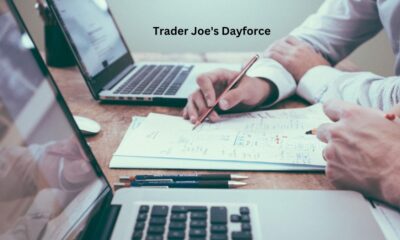
 TECHNOLOGY2 years ago
TECHNOLOGY2 years agoTrader Joe’s Dayforce: Revolutionizing Workforce Management
-

 FOOD2 years ago
FOOD2 years agoAltador Cup Food Court Background: A Culinary Extravaganza Unveiled
-

 SPORTS2 years ago
SPORTS2 years agoScore Chaser Sporting Clays: A Thrilling Pursuit of Precision
-

 HOME IMPROVEMENT1 year ago
HOME IMPROVEMENT1 year agoWhat Kitchen Renovation Companies Offer Beyond Basic Remodeling
-

 NEWS2 years ago
NEWS2 years agoNyl2 Kemono: Unveiling the World
