EDUCATION
The Complete Salesforce Certification Path: From Beginner to Expert

If you’re eyeing a career in tech or looking to level up in your current job, Salesforce certs are worth considering. This isn’t just a passing trend — they’re in demand because businesses need people who know how to use Salesforce to get the most out of it. It’s more than just knowing how to click around in the system. It’s about understanding the bigger picture, optimizing processes, and delivering value quickly.
Salesforce is used by some of the largest companies worldwide. If you can prove you have the skills to maximize its potential, you’re opening doors to jobs in a wide range of industries. So, why do certs matter? In simple terms, they make you more marketable. If you’re looking for a new job or aiming to get promoted, having a Salesforce cert shows you’ve got the expertise to back up your skills.
It’s not just about having a badge to show off. Salesforce certs are hands-on proof that you understand the platform — and businesses are more likely to hire you or give you the next big opportunity because of that.
Decoding the Salesforce Certification Landscape: Different Tracks for Different Goals
Salesforce offers a bunch of certs, and they’re not all the same. There are paths for everyone, whether you’re a total beginner or an experienced developer. So, what’s the deal with the tracks?
First up, there’s the Administrator track, which is perfect for those starting. If you’re someone who likes organizing, managing systems, and improving efficiency, this one’s for you. Then, if you’re more into the nuts and bolts of coding and developing Salesforce apps, there’s the Developer track — here, you’re building and customizing Salesforce apps. Not to forget the Consultant track for those who prefer advising clients on how best to use Salesforce.
It’s essential to figure out your career goals early on. If you’re thinking of working more on the back-end, development, or system integration, the Developer or Architect paths might be the ones to focus on. If you’re all about the bigger business picture, then the Administrator or Consultant tracks could be your best bet.
In a nutshell, Salesforce’s certification tracks cater to various roles. Knowing which one fits you best from the start will save you time and effort as you progress.
Choosing Your First Salesforce Certification: The Beginner’s Guide
If you’re new to Salesforce, the first question you’re probably asking is, “Where do I start?” The answer, most likely, is the Salesforce Administrator Cert (CRT-251). Here’s why — it’s the foundation of all Salesforce certs and gives you a strong base to build on. You don’t have to be a developer to be an admin, but you’ll learn the essentials of customizing Salesforce, managing users, and automating workflows. These are the skills you need to know, no matter what path you take later.
When you go for the CRT-251 exam, expect to deal with things like managing data, automating tasks, and setting up security features. The exam itself isn’t impossible, but it does take some prep. You’ll need to understand how Salesforce works from the inside out, so make sure you focus on hands-on practice, too.
If you’re looking to fast-track your preparation, consider using CRT-251 exam dumps. These can help familiarize you with the format and types of questions you’ll face, giving you a better idea of what to expect and how to manage your time effectively during the exam.
How long does it take to pass this exam? It varies, but most people take around 2-3 months to prepare if they’re studying consistently. The exam is multiple-choice, with 60 questions, and you’ll need 65% to pass. It’s not about memorizing answers but about understanding how Salesforce works.
Beyond Administration: Exploring Specialized Salesforce Certifications
Once you’ve got the admin stuff down, you might start feeling ready to specialize in something more niche. Salesforce offers several specialized certs to help you do just that. If you like the sound of coding and developing applications, the Salesforce Developer cert is a solid choice. It focuses on things like building custom applications, understanding Apex code, and managing the technical side of Salesforce.
For those who see themselves as consultants, there’s the Salesforce Consultant track. Whether it’s Sales Cloud, Service Cloud, or Marketing Cloud, this path will prepare you to help businesses set up Salesforce to meet their unique needs. You’ll get to advise on the best practices and help configure Salesforce so it works efficiently for the business.
On top of those, there’s the Salesforce Architect track, which is much more advanced. Architects are the ones who design large, complex Salesforce systems for big companies. It’s a role that requires deep knowledge of Salesforce, and passing certs like the Salesforce Certified Technical Architect could be a long-term goal if you’re thinking about taking your career to the next level.
And don’t forget Salesforce CPQ (Configure, Price, Quote) or Marketing Cloud certs for those looking to specialize in specific Salesforce tools.
The Deep Dive: Advanced Salesforce Certifications for Mastery
Alright, you’ve got the basics covered. But what happens if you’re ready to dive deeper? This is where advanced Salesforce certs come into play. Let’s say you’re looking to become a Salesforce Technical Architect. That’s where the real mastery of the platform shows. The advanced exams, like the Salesforce Certified Technical Architect exam, are tough — you’re dealing with more complex systems, integrations, and large-scale solutions.
When you reach this stage, you’ll find that passing these exams is more about problem-solving than memorizing facts. You’ll be tested on your ability to design and implement Salesforce solutions for large, enterprise-level businesses. This isn’t something you can learn overnight, but after a few years of hands-on experience and studying, you’ll be able to think like an architect and build solutions that solve real-world business problems.
Advanced certs like CRT-450, a Salesforce Developer cert, also push you further into more specific areas of Salesforce, focusing on coding, programming, and app customization. If you want to take on senior-level dev roles, this is your next step.
Preparing for the Salesforce Certification Exams: Tips and Resources for Success
When it comes to preparing for any Salesforce exam, especially the CRT-251 or CRT-450, there’s no one-size-fits-all approach. You’ve got to figure out what works for you, but here’s a basic roadmap:
- Understand the Exam Blueprint: Before you start studying, take a good look at the exam guide or blueprint. It breaks down all the key areas you’ll be tested on and gives you a roadmap for your prep. For example, the CRT-251 exam focuses on things like user setup, security, and automation, so you know exactly where to direct your study time.
- Use Salesforce’s Trailhead: If you’re not already using Salesforce’s free online training platform, Trailhead, you’re missing out. It offers guided learning paths for each certification and includes hands-on challenges that will help you get comfortable with the platform.
- Study in Chunks: Instead of trying to cram everything in, break down the material into bite-sized chunks. This will make it easier to retain information and stay motivated.
- Practice Tests: Once you’ve gone through the material, it’s time to put your knowledge to the test. Practice exams will help you get familiar with the format and pinpoint areas you need to improve.
- Get Hands-On: Practice, practice, practice. Try to get as much hands-on time with Salesforce as possible. Set up a free Developer Edition account and get to work building reports, creating automation, and exploring features. This will give you the confidence you need for the real exam.
For CRT-251, look for practice exams that simulate real-life admin scenarios. For CRT-450, focus on coding and development challenges that will prepare you for those tricky developer questions.
Real-World Skills Gained Through Salesforce Certifications
So, what do you actually gain from these certs? A lot. For starters, you get practical, job-ready skills that you can apply immediately. With the CRT-251 exam, you’ll understand how to set up security, build reports, and automate tasks. For CRT-450, you’ll be able to create custom applications, integrate systems, and work with Apex code to automate processes.
These skills are essential for working with clients or companies who rely on Salesforce to manage their operations. So, whether you’re just starting with Salesforce or you’re a seasoned developer, these certs will give you the tools to make a real impact.
How to Leverage Your Salesforce Certification for Career Growth
Getting certified isn’t just about the cert on your resume. It’s about how you use it to propel your career forward. The CRT-251 or CRT-450 certs can help you land interviews, stand out from the competition, and move up the career ladder.
Use platforms like LinkedIn to showcase your Salesforce skills and certifications. Also, attend Salesforce events like Dreamforce or community meetups to network with other certified professionals and stay updated with the latest trends.
Finally, don’t stop after passing your exam. Salesforce is always evolving, and staying up-to-date with new features and technologies is a must. Continuing education will keep you relevant in the job market.
Frequently Asked Questions About Salesforce Certification Paths
People always have a lot of questions when it comes to Salesforce certs. Here are some of the most common ones that come up, along with clear answers.
What is the best Salesforce certification for beginners?
For beginners, the Salesforce Administrator (CRT-251) certification is usually the best starting point. It covers the basics of Salesforce — from managing users to automating tasks. Plus, it’s foundational, so it’s easier to build your skills from here.
How long does it take to prepare for a Salesforce certification exam?
On average, it can take anywhere from 2 to 4 months to prepare, depending on your prior experience and the amount of time you can dedicate to studying. If you’re new to Salesforce, give yourself more time to get familiar with the platform and its core concepts. A good rule of thumb is to aim for 10-12 hours of study per week.
How much do Salesforce certifications cost?
The cost varies depending on the certification. For instance, the CRT-251 exam (Administrator) costs about $200, while the CRT-450 exam (Developer) costs roughly the same. Some exams, like the more advanced Architect ones, can be more expensive. If you’re in the U.S., be aware that there are also taxes added to the exam fees.
Are Salesforce certifications worth it for non-technical professionals?
Absolutely! Salesforce isn’t just for developers. Admins, consultants, and even marketers can benefit from Salesforce certs. For example, the CRT-251 cert can make you more competitive if you’re looking to work in customer relationship management (CRM), process automation, or data management, which are skills needed in many industries.
How often do you need to renew Salesforce certifications?
Salesforce certifications are valid for 3 years. After that, you’ll need to complete the required maintenance modules through Salesforce’s Trailhead platform. This is typically just a matter of completing some short, online training that’s free of charge. It keeps your skills up to date and ensures you’re familiar with any new features or updates to the platform.
What is the Salesforce CRT-251 exam about, and who should take it?
The CRT-251 exam is the go-to certification for those interested in becoming a Salesforce Administrator. It’s focused on the essentials of Salesforce administration: user setup, security settings, automation, and reporting. It’s perfect for anyone wanting to work as an admin — managing Salesforce users, data, and processes.
How can I pass the Salesforce CRT-450 exam? What are the key preparation strategies?
To pass the CRT-450, you need to be comfortable with development concepts like Apex programming, Visualforce, and Lightning components. The best preparation method is to practice coding and work on real-life projects. Take full advantage of Salesforce’s Trailhead modules on development and use the hands-on challenges to solidify your skills. Mock exams are also incredibly useful, as they’ll familiarize you with the types of questions you’ll face.
Bringing It All Together: Your Salesforce Journey
Let’s step back for a moment. You’ve read all about Salesforce certifications and how they can help you level up your career. Whether you’re eyeing the CRT-251 (Administrator) or the CRT-450 (Developer), or you’re aiming for more advanced certs, the key takeaway is this: Salesforce certs open doors.
They set you apart in an increasingly competitive job market, showcasing that you have not only the knowledge but the hands-on ability to make things happen with Salesforce. These certs aren’t just badges of honor; they represent tangible, real-world skills that companies need and appreciate.
For those going for the CRT-450 exam, using CRT-450 dumps can be a great way to test your knowledge and get a feel for the types of questions that might come up. This can really help you hone your skills and improve your chances of passing the exam on the first try.
Take your time and choose your certification path carefully. Your Salesforce journey will likely evolve as you learn, and there’s always room to grow. From the beginner-friendly CRT-251 to the advanced CRT-450, or even more specialized certs, you’re bound to find a path that aligns with your career goals.
Remember, it’s not about rushing to get certified — it’s about building a strong foundation and gaining the expertise needed to succeed in a Salesforce-driven world. And with the right study resources and some dedication, there’s no reason you can’t crush your exams and unlock the doors to exciting job opportunities.
EDUCATION
Duaction Meaning, Importance, and Role in Modern Learning Systems

Duaction is an emerging concept that is gaining attention in education, skill development, and personal growth frameworks. In simple terms, duaction represents the fusion of learning and action, where knowledge is not only acquired but immediately applied in real-life situations. As modern societies demand adaptable and skilled individuals, duaction has become an essential approach for bridging the gap between theory and practice.
Unlike traditional learning models that focus heavily on memorization, duaction emphasizes experiential understanding. This approach allows learners to internalize concepts deeply while developing practical skills that remain relevant in dynamic environments. As industries evolve rapidly, duaction provides a sustainable way to keep learning meaningful and outcome-driven.
Understanding Duaction in a Modern Context
Duaction is built on the idea that education should not exist in isolation from action. Instead of learning something today and applying it years later, duaction encourages immediate execution. This method strengthens comprehension, builds confidence, and enhances retention.
In today’s digital and professional landscape, duaction is widely applied in online education platforms, corporate training programs, and self-improvement systems. Learners who follow -based methods tend to adapt faster because they are trained to think critically and act decisively.
The table below illustrates how compares with traditional learning methods in a practical scenario.
| Learning Aspect | Traditional Learning | Duaction-Based Learning |
|---|---|---|
| Knowledge Usage | Delayed application | Immediate application |
| Skill Retention | Moderate | High |
| Engagement Level | Often passive | Highly active |
| Real-World Readiness | Limited | Strong |
This comparison highlights why is becoming increasingly valuable in competitive environments.
The Core Principles Behind Duaction
The foundation of duaction rests on continuous interaction between understanding and execution. Instead of separating learning phases, merges them into one fluid process. This principle supports faster problem-solving and improves decision-making abilities.
Another important aspect of is feedback. When learners act immediately, they receive instant feedback, allowing them to refine their approach. This loop of learning, acting, and correcting builds mastery over time and reduces the fear of failure.
also promotes accountability. Since action is a core element, learners are responsible for outcomes, which fosters discipline and self-motivation.
Duaction in Education Systems
Duaction is transforming traditional education systems by introducing practical exposure alongside theoretical instruction. Schools, universities, and online learning platforms are redesigning curricula to incorporate hands-on activities, case studies, and project-based learning.
In classrooms, encourages students to experiment, collaborate, and solve real-world problems. This method prepares learners for professional challenges by nurturing adaptability and innovation. Instead of focusing solely on grades, -based education values competence and creativity.
The following table demonstrates how enhances student outcomes across different learning stages.
| Learning Stage | Traditional Outcome | Duaction Outcome |
|---|---|---|
| Primary Education | Basic understanding | Conceptual clarity |
| Higher Education | Theoretical expertise | Applied expertise |
| Professional Training | Job readiness | Career adaptability |
This integration of action with education ensures that learning remains relevant and impactful.
The Role of Duaction in Professional Growth
Duaction plays a crucial role in career development by helping professionals translate knowledge into performance. In workplaces, training programs based on focus on simulations, real projects, and problem-solving tasks rather than passive lectures.
Employees trained through methods often demonstrate higher productivity and confidence. They are better equipped to handle uncertainty because they are accustomed to learning while doing. This makes particularly valuable in fast-paced industries such as technology, healthcare, and entrepreneurship.
Organizations that adopt -oriented training models also benefit from reduced skill gaps and improved team collaboration.
Duaction and Skill Development
Skill development thrives when learning is directly linked to action. supports this by encouraging learners to practice skills repeatedly in realistic settings. Whether it is communication, leadership, or technical expertise, accelerates proficiency.
For example, learning a new software tool through involves using it immediately on practical tasks. This approach eliminates the disconnect between theory and practice, ensuring that skills are not forgotten over time.
The following table explains how influences skill acquisition.
| Skill Area | Without Duaction | With Duaction |
|---|---|---|
| Technical Skills | Slow mastery | Faster mastery |
| Soft Skills | Limited growth | Consistent improvement |
| Problem Solving | Reactive approach | Proactive approach |
This structured yet flexible model makes highly effective for lifelong learning.
Psychological Benefits of Duaction
Duaction positively impacts mental and emotional development by fostering confidence and resilience. When individuals take action while learning, they overcome hesitation and fear of mistakes. This builds a growth-oriented mindset.
Immediate application also enhances motivation. Seeing real results reinforces belief in one’s abilities, which encourages continued effort. Over time, helps individuals develop discipline, focus, and adaptability.
From a psychological perspective, aligns with how the human brain learns best, through experience and reinforcement.
Duaction in Digital Learning Environments
Online learning platforms have widely embraced duaction to improve user engagement. Interactive assignments, live projects, and real-time feedback are key components of in digital education.
Instead of passively consuming content, learners are encouraged to apply concepts through challenges and practical exercises. This approach increases course completion rates and ensures meaningful learning outcomes.
Digital also supports personalized learning paths, allowing individuals to progress at their own pace while staying actively involved.
Challenges and Limitations of Duaction
While duaction offers numerous benefits, it also presents certain challenges. Implementing requires proper planning, resources, and guidance. Without structure, learners may feel overwhelmed by constant action.
Another limitation is the need for skilled mentors or facilitators who can provide timely feedback. Without constructive feedback, the effectiveness of may decline.
However, these challenges can be addressed through well-designed programs that balance theory and practice effectively.
The Future of Duaction in Learning and Development
The future of duaction looks promising as education and professional training continue to evolve. With advancements in technology, virtual simulations and interactive tools will further enhance -based learning.
As automation and artificial intelligence reshape job markets, will play a vital role in helping individuals stay relevant. Continuous learning combined with immediate application will become a standard approach across industries.
is not just a trend but a necessary evolution in how humans learn, grow, and adapt in an ever-changing world.
Conclusion
Duaction represents a powerful shift from passive learning to active growth. By integrating knowledge with immediate action, ensures deeper understanding, stronger skills, and greater confidence. Its impact spans education, professional development, and personal improvement.
As learning demands continue to rise, provides a practical and sustainable solution for achieving real-world success. Embracing means embracing a future where learning is not just theoretical but transformational.
EDUCATION
Plangud: A Detailed Guide to Understanding Its Meaning, Uses, and Growing Relevance
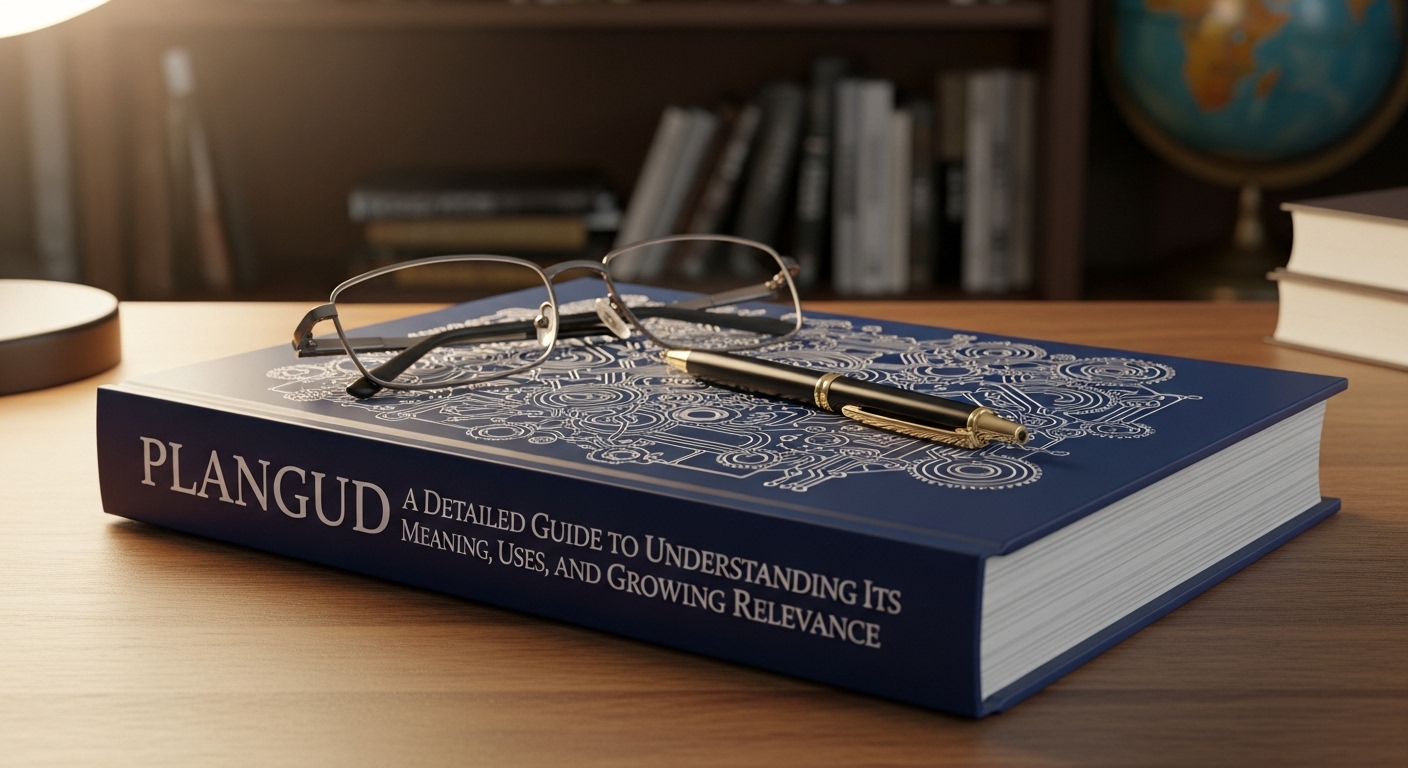
Plangud is a term that has recently started attracting attention across online searches, creative discussions, and digital platforms. As people increasingly look for unique concepts, tools, and frameworks to organize ideas or represent innovation, stands out as a flexible and adaptable keyword. This article explores in depth, explaining what it represents, how it is used, and why it is becoming relevant in modern digital and creative environments.
What Is Plangud and What Does It Represent?
Plangud can be described as a conceptual term that adapts its meaning based on how it is applied. Rather than being restricted to a single definition, functions as a label for structure, planning, or ideation in different contexts. This openness allows individuals, businesses, and creators to shape according to their specific needs.
The strength of lies in its simplicity and originality. Because it does not carry strong predefined associations, it can be used freely without confusion. This makes especially useful in environments where clarity, creativity, and flexibility are valued.
The Origin and Development of Plangud
The origin of plangud is not rooted in a specific historical or linguistic background. Instead, it appears to have emerged organically through digital usage and creative experimentation. Many modern terms, including , develop this way as users search for fresh language that feels distinctive and meaningful.
Over time, has evolved from a simple idea into a term with broader applications. As more people adopt it, the meaning of continues to grow, shaped by the context in which it is used. This evolution highlights how modern language adapts to innovation and user-driven creativity.
Why Plangud Is Gaining Attention Online
One of the main reasons plangud is gaining attention is its uniqueness. In a digital world filled with repetitive terminology, feels fresh and memorable. This makes it appealing for branding, project naming, and conceptual frameworks.
Another reason for its rising popularity is its neutral tone. does not belong to a specific industry, culture, or language group, which allows it to be used globally. This universal quality helps resonate with a wide audience.
Plangud in Digital Planning and Strategy
In digital planning and strategy, plangud can represent a structured approach to organizing ideas or workflows. Teams often look for terms that symbolize clarity and direction without being overly technical. fits this role by offering a simple yet adaptable identity.
The following table illustrates how can be applied in planning and strategy contexts:
| Context | Role of Plangud | Practical Outcome |
|---|---|---|
| Project Planning | Framework identifier | Improved organization |
| Content Strategy | Concept label | Clear direction |
| Digital Workflow | Process name | Better collaboration |
This table shows how can function as a unifying concept across different strategic activities.
Plangud as a Branding and Identity Tool
Plangud works effectively as a branding element because it is easy to remember and visually balanced. Brands and creators often prefer names that allow them to define meaning over time, and provides exactly that opportunity.
Using as an identity tool enables full creative control. Since there are no strong existing associations, brands can build trust, tone, and personality around the term. This makes suitable for startups, digital platforms, and creative projects.
Psychological Appeal of Plangud
From a psychological perspective, plangud benefits from novelty. Humans are naturally drawn to new and unfamiliar terms, especially when they sound smooth and balanced. triggers curiosity and invites exploration, which increases engagement.
When people encounter , they are more likely to pause and ask questions about its meaning. This curiosity-driven interaction can be valuable in education, marketing, and creative storytelling.
Plangud in Education and Creative Thinking
In educational environments, plangud can be used as an abstract concept to encourage creative thinking. Educators can introduce as a blank idea and ask students to define it, structure it, or apply it to real-world problems. This process strengthens imagination and analytical skills.
Creative professionals also benefit from because it offers freedom. Writers, designers, and artists can use as a theme, framework, or project name without limitations. This flexibility allows creativity to flourish.
The table below highlights how plangud supports creative and educational use:
| Field | Use of Plangud | Benefit |
|---|---|---|
| Education | Concept exploration | Enhanced critical thinking |
| Writing | Project theme | Creative freedom |
| Design | Framework name | Flexible interpretation |
Practical Advantages of Using Plangud
Plangud offers several practical advantages, especially in digital environments. It is short, easy to spell, and simple to pronounce. These qualities are important for online visibility, branding consistency, and user recall.
is also adaptable across platforms. Whether used in documents, websites, or presentations, it maintains clarity and recognizability. This consistency helps build familiarity over time.
Challenges and Considerations When Using Plangud
Despite its benefits, plangud requires clear definition when introduced to an audience. Because it is open-ended, users should explain what represents in their specific context. Without clarity, audiences may feel uncertain about its purpose.
Consistency is another key consideration. Once a meaning is assigned to , it should be used consistently across all channels. This helps establish trust and understanding.
Future Potential of Plangud
The future potential of plangud is strong, particularly as digital communication continues to value originality and adaptability. As more people seek unique terms for planning, creativity, and identity, has the opportunity to grow in recognition.
flexibility ensures it can evolve alongside changing trends. Whether applied in business strategy, education, or creative expression, is well positioned to remain relevant in the long term.
Final Thoughts on Plangud
Plangud represents modern creativity, adaptability, and user-driven meaning. Its simplicity, neutrality, and flexibility make it suitable for a wide range of applications. By defining clearly and using it consistently, individuals and organizations can create strong, meaningful connections with their audience.
As language continues to evolve, stands as an example of how new terms gain value through thoughtful use. Embracing means embracing innovation, clarity, and creative freedom.
EDUCATION
Rowdy Oxford Integris: A Deep Look Into Its Meaning, Influence, and Modern Relevance
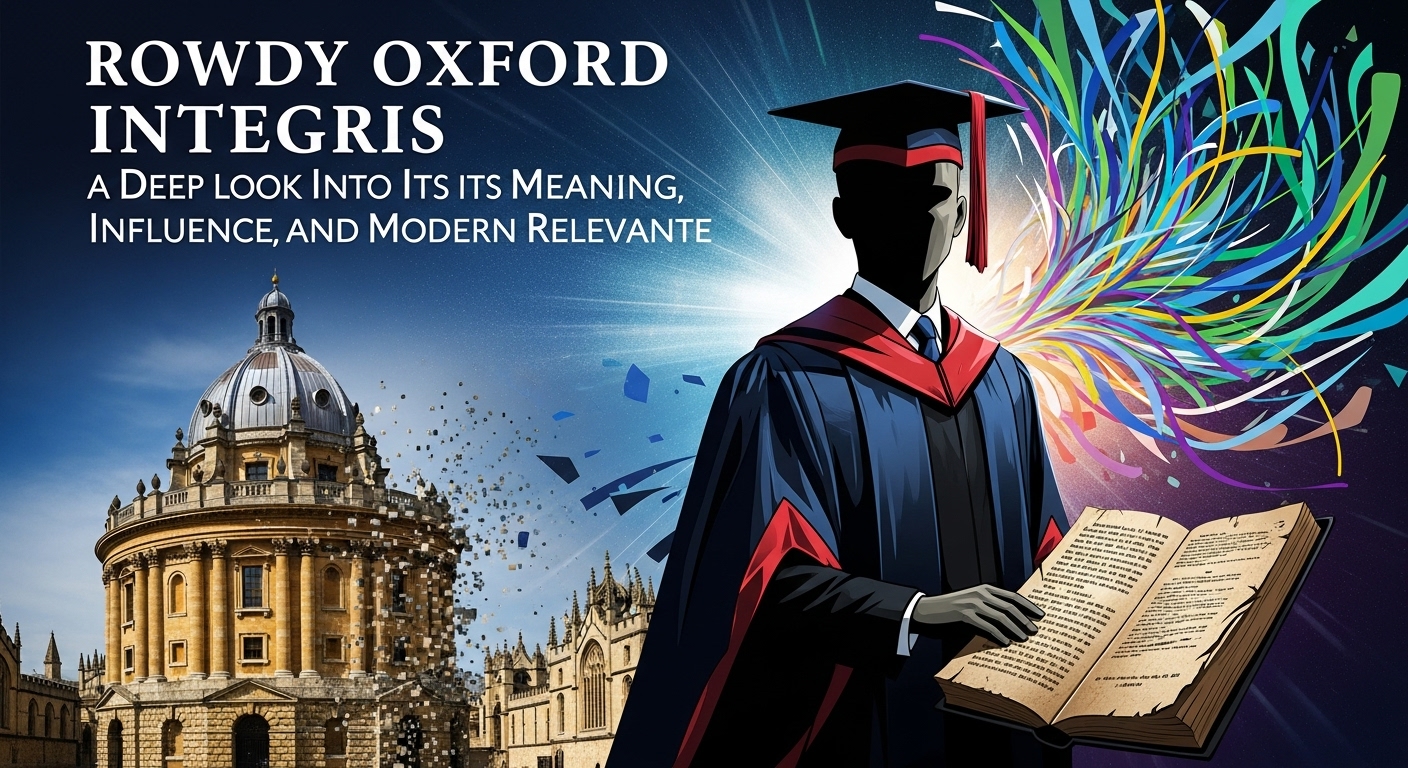
is a phrase that has begun to surface in online searches, digital discussions, and creative spaces where originality and layered meaning matter. While the term may appear unusual at first glance, represents a fusion of identity, structure, and expressive energy. As digital culture continues to evolve, understanding how such terms gain relevance offers insight into branding, communication, and human creativity in the modern era.
Understanding the Concept of Rowdy Oxford Integris
can be interpreted as a conceptual identity rather than a fixed definition. The word “rowdy” suggests boldness and high energy, while “oxford” often conveys tradition, structure, or intellectual depth. Integris implies integrity, completeness, or cohesion. When combined, becomes a balanced expression of disciplined creativity and expressive individuality.
This balance is precisely why resonates with modern audiences. It reflects the desire to challenge norms without abandoning structure, making it relevant in both professional and creative contexts.
The Origins and Evolution of Rowdy Oxford Integris
The origin of is rooted more in digital evolution than historical reference. Terms like this often emerge through branding experiments, conceptual projects, or creative naming strategies. Over time, usage gives them weight and context.
As online platforms reward originality, has evolved from a distinctive phrase into a searchable identity. Its evolution demonstrates how language adapts when people seek names that feel both expressive and grounded.
Rowdy Oxford Integris in Digital and Creative Spaces
In digital environments, rowdy oxford integris functions as a flexible identity. It can be applied to a brand, a creative project, or even a conceptual framework. Because it is not tied to a single industry, it adapts easily to different interpretations.
Within creative communities, is often associated with bold thinking paired with thoughtful execution. This combination appeals to audiences who value originality without chaos.
The table below illustrates how fits into various digital spaces:
| Digital Area | Role of Rowdy Oxford Integris | Impact |
|---|---|---|
| Branding | Distinctive identity | Strong memorability |
| Creative Projects | Conceptual foundation | Encourages originality |
| Digital Media | Unique positioning | Higher engagement |
This adaptability makes especially useful in competitive digital environments.
Why Rowdy Oxford Integris Appeals to Modern Audiences
Modern audiences are drawn to authenticity and layered meaning. delivers both by blending contrast into a single identity. The phrase feels dynamic yet thoughtful, which mirrors how many individuals and brands want to be perceived today.
Another reason for its appeal is neutrality. is not culturally restrictive, allowing it to resonate with a global audience. This universality increases its value in online communication and branding strategies.
Branding Potential of Rowdy Oxford Integris
From a branding perspective, rowdy oxford integris offers strong positioning advantages. It is unique, searchable, and adaptable. Brands that use distinctive phrases like this gain greater control over their narrative and digital footprint.
The following table highlights branding benefits linked to :
| Branding Element | Advantage | Outcome |
|---|---|---|
| Originality | No market saturation | Easier ranking |
| Tone Balance | Bold yet refined | Wider appeal |
| Flexibility | Multi-industry use | Long-term relevance |
These elements explain why can function as a sustainable brand identity rather than a short-term trend.
Rowdy Oxford Integris as a Conceptual Framework
Beyond branding, can be applied as a mindset or framework. It represents the idea of embracing creative energy while maintaining ethical structure and clarity. This makes it useful in leadership, education, and collaborative environments.
For teams and individuals, adopting a approach encourages innovation without sacrificing responsibility. This balance is increasingly valuable in fast-moving digital industries.
Psychological and Emotional Impact of Rowdy Oxford Integris
Psychologically, benefits from contrast. Humans naturally respond to ideas that combine opposites because they feel more complete. The phrase creates curiosity, prompting deeper engagement and exploration.
Emotionally, can evoke confidence and individuality. It suggests permission to be expressive while remaining grounded, which aligns with modern values of self-expression and integrity.
Rowdy Oxford Integris in Online Search Behavior
Search behavior reflects curiosity and intent. When users search fors, they are often seeking understanding, context, or identity. This makes the term valuable from an SEO perspective, as it attracts users interested in depth rather than surface-level information.
Because competition around unique terms is typically lower, also presents opportunities for organic visibility when paired with high-quality content.
Challenges Associated With Rowdy Oxford Integris
Despite its strengths, requires clear communication. Because the term is abstract, users must define its meaning within their specific context. Without clarity, audiences may misinterpret or overlook its value.
Consistency is also important. Once is positioned with a specific tone or purpose, maintaining that identity across platforms strengthens trust and recognition.
The Future Outlook of Rowdy Oxford Integris
The future of is closely tied to digital creativity and branding evolution. As more individuals and organizations seek names that reflect complexity and authenticity, phrases likeare likely to gain traction.
Its flexibility ensures that it can evolve alongside cultural and technological changes. Whether used in media, education, or digital branding,has the potential to remain relevant over time.
Final Thoughts on Rowdy Oxford Integris
Rowdy oxford integris stands as a powerful example of how modern language blends contrast, meaning, and creativity. It represents bold expression anchored by integrity, making it valuable in both personal and professional contexts.
As digital spaces continue to reward originality and depths offers a framework for identity that feels human, adaptable, and future-focused. Understanding and applying this concept opens the door to more intentional and engaging communication.
-

 TECHNOLOGY2 years ago
TECHNOLOGY2 years agoElevating Game Day Eats: A Guide to Crafting Crowd-Pleasing Sliders
-

 ENTERTAINMENT2 years ago
ENTERTAINMENT2 years agowave_of_happy_: Your Ultimate Guide
-

 FASHION2 years ago
FASHION2 years agoGPMsign Fashion: Redefining Style with Purpose
-
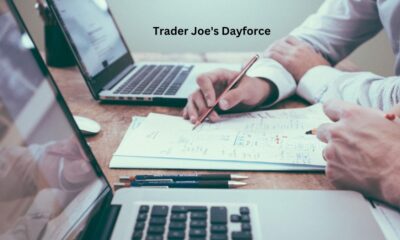
 TECHNOLOGY2 years ago
TECHNOLOGY2 years agoTrader Joe’s Dayforce: Revolutionizing Workforce Management
-

 FOOD2 years ago
FOOD2 years agoAltador Cup Food Court Background: A Culinary Extravaganza Unveiled
-

 HOME IMPROVEMENT1 year ago
HOME IMPROVEMENT1 year agoWhat Kitchen Renovation Companies Offer Beyond Basic Remodeling
-

 SPORTS2 years ago
SPORTS2 years agoScore Chaser Sporting Clays: A Thrilling Pursuit of Precision
-

 NEWS2 years ago
NEWS2 years agoNyl2 Kemono: Unveiling the World
